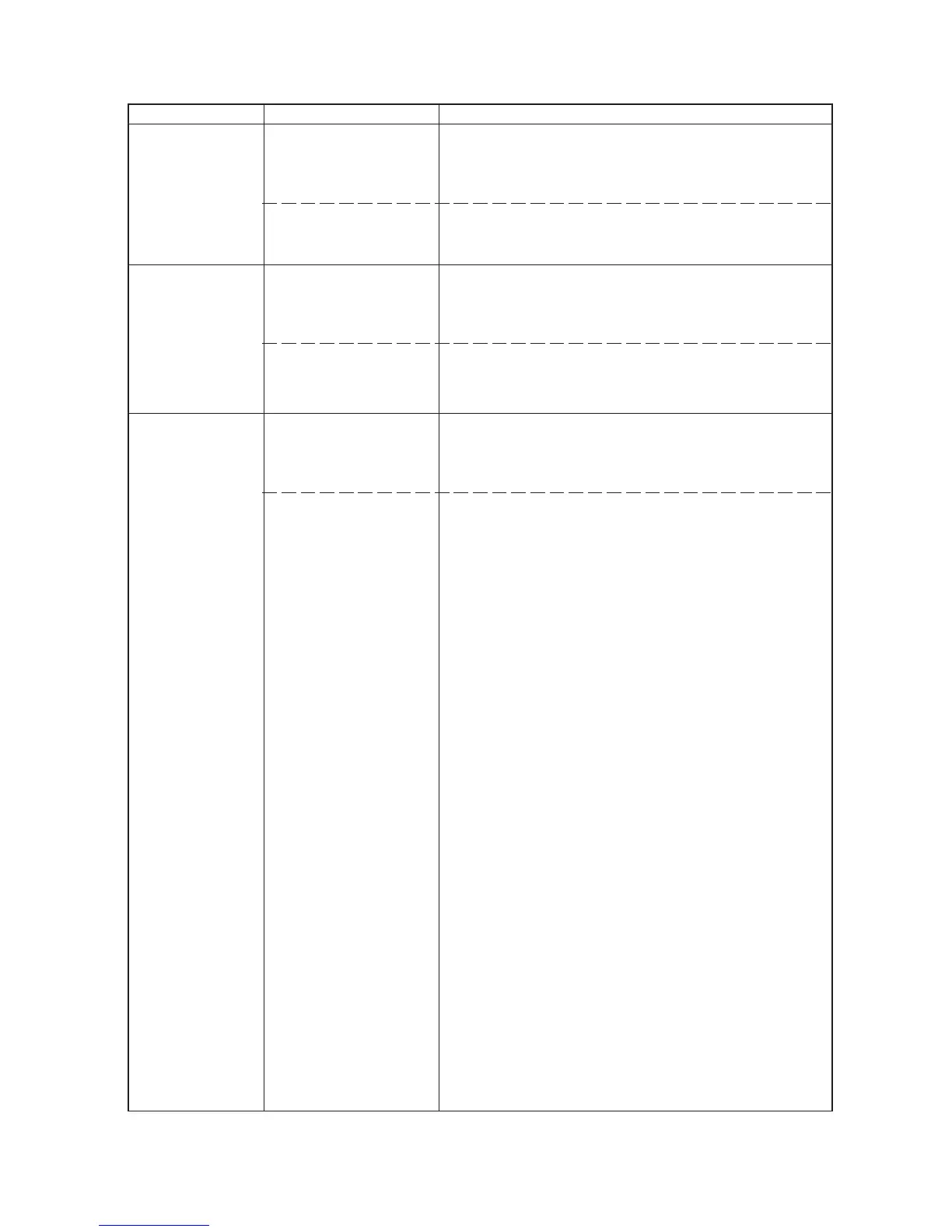2FD/2FF/2FG
1-5-19
Problem Causes/check procedures Corrective measures
(32)
Paper jams in the
built-in finisher* dur-
ing copying (intake
jam).
Jam code 82
(33)
Paper jams in the
built-in finisher* dur-
ing copying (jam
during paper con-
veying for batch
ejection 1).
Jam code 83
(34)
Paper jams in the
built-in finisher* dur-
ing copying (jam
during paper con-
veying for batch
ejection 2).
Jam code 84
Defective paper conveying
switch.
Check if the feedshift roller
or feedshift pulley is de-
formed.
Defective paper conveying
switch.
Check if the feedshift roller
or press roller is deformed.
Defective paper conveying
switch.
Check if the eject roller or
eject pulley is deformed.
With 5 V DC present at CN4-9 on the finisher main PCB, check
if CN4-10 on the finisher main PCB remains high or low when
the paper conveying switch is turned on and off. If it does, re-
place the paper conveying switch.
Check visually and replace the pulley or roller if deformed.
With 5 V DC present at CN4-9 on the finisher main PCB, check
if CN4-10 on the finisher main PCB remains high or low when
the paper conveying switch is turned on and off. If it does, re-
place the paper conveying switch.
Check visually and replace the pulley or roller if deformed.
With 5 V DC present at CN4-9 on the finisher main PCB, check
if CN4-10 on the finisher main PCB remains high or low when
the paper conveying switch is turned on and off. If it does, re-
place the paper conveying switch.
Check visually and replace the pulley or roller if deformed.
*Optional.
