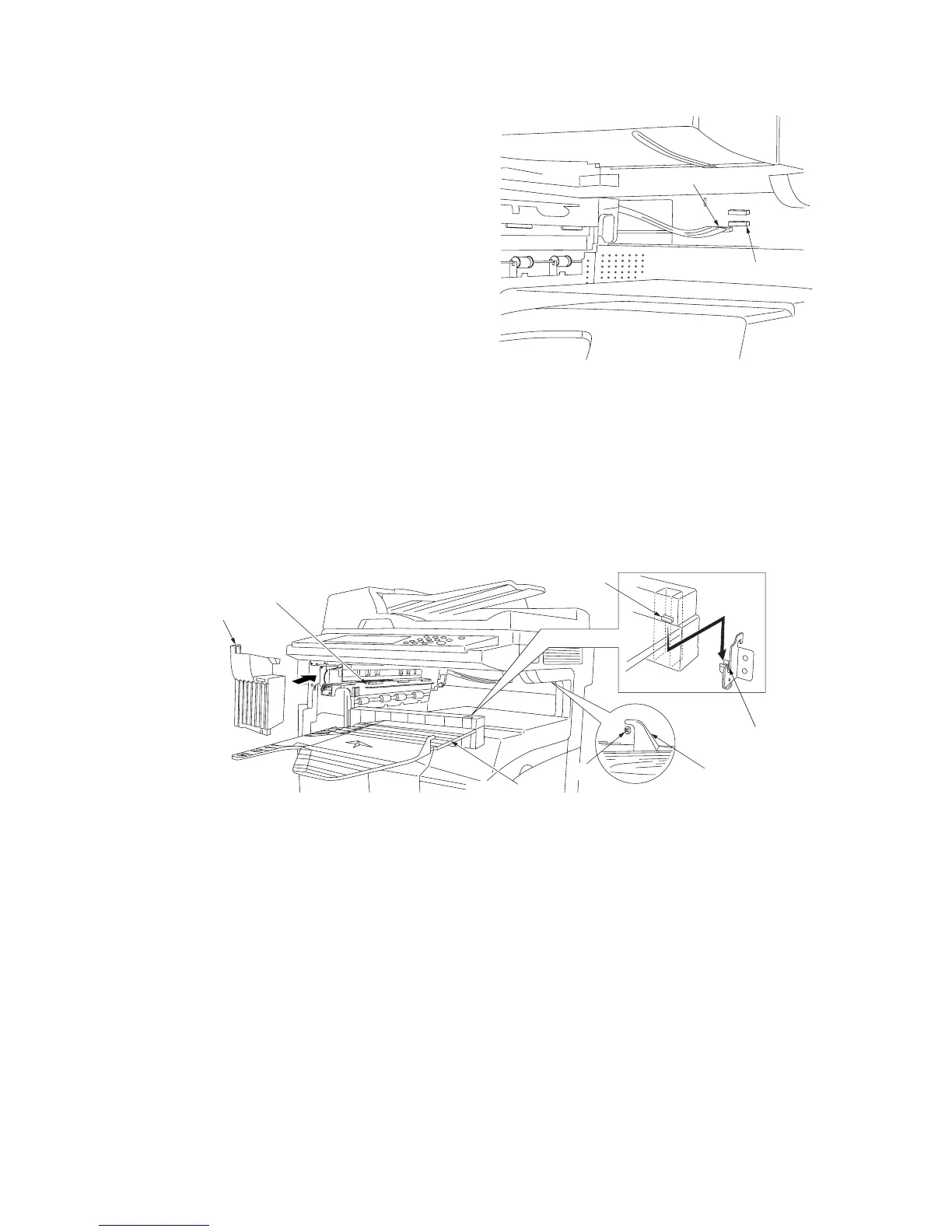2FD/2FF/2FG
1-3-47
8. Connect the connector of the job separator to
the lower connector of the copier.
9. Attach the job separator tray to the rail of the
job separator by sliding it from the front side.
* Insert the fitting section on the right side of
the job separator tray into the recessed
portion of the copier.
* Put the hook on the right side onto the pin.
10. Open the left transfer cover and the front
cover. Fit the left front cover JS to the location
to which the upper front cover that has been
removed in step 3 was fitted.
Figure 1-3-107
Connector
Connector of the copier
left front
cover JS
Hook
Recessed portion
Fitting section
Pin
Job separator
tray
Rail
11. Insert the power plug of the copier into an
outlet and turn the power switch on.
12. Set the “copy ejection location” of the
machine default settings to job separator.
13. Make a test copy to check that a copy is
ejected to the job separator tray.
Figure 1-3-108
