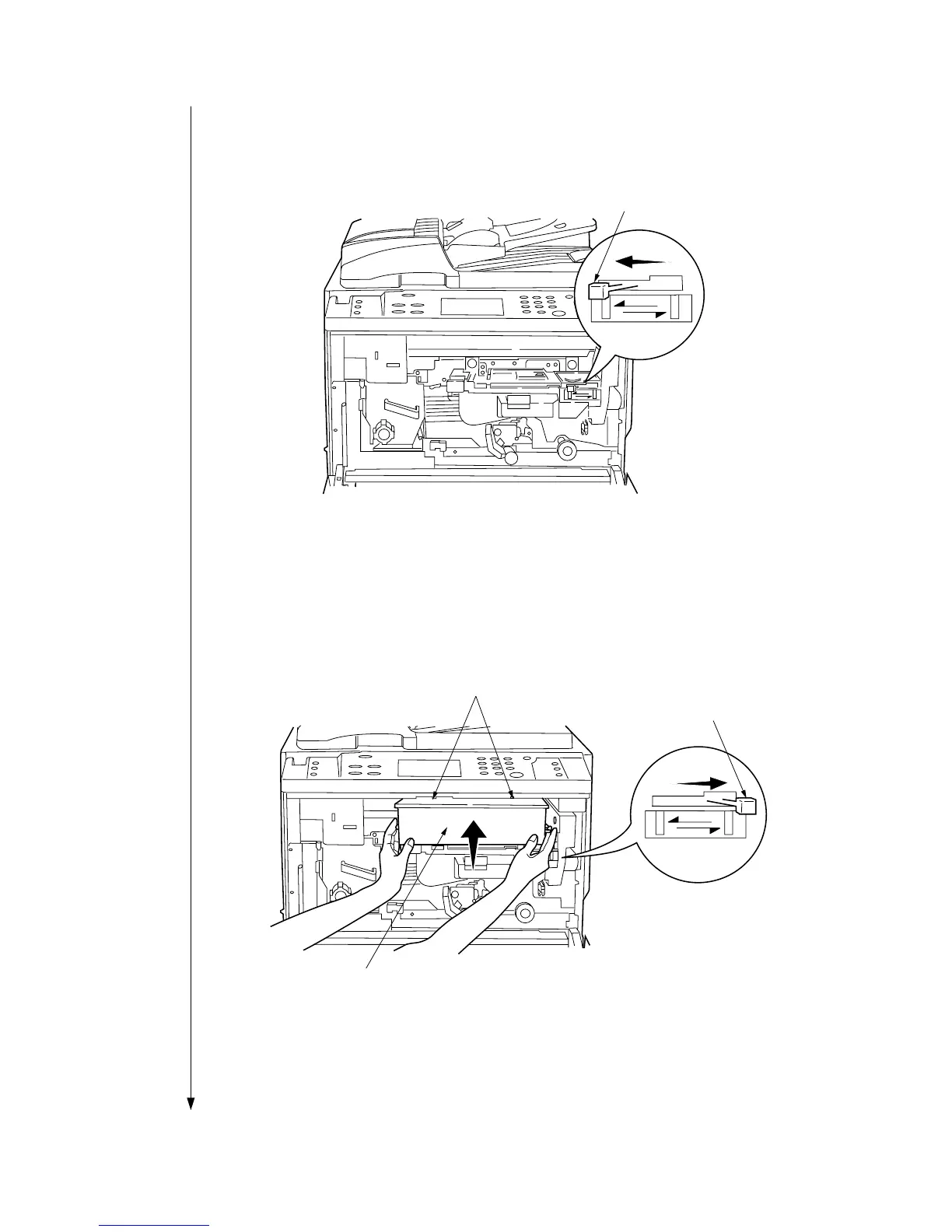3-1-25
2A3/4
2. After the machine has stabilized, open the front cover.
3. Shift the toner cartridge release lever to the left.
Toner cartridge release lever
* Illustration shows a 42 ppm.
Figure 3-1-30
4. Insert the toner cartridge by aligning the two arrows on the top of the toner
cartridge with the two markings on the machine.
5. Shift the toner cartridge release lever to the right to secure the toner cartridge.
Toner cartridge release lever
Markings
Toner cartridge
* Illustration shows a 42 ppm.
Figure 3-1-31
6. Close the front cover.
