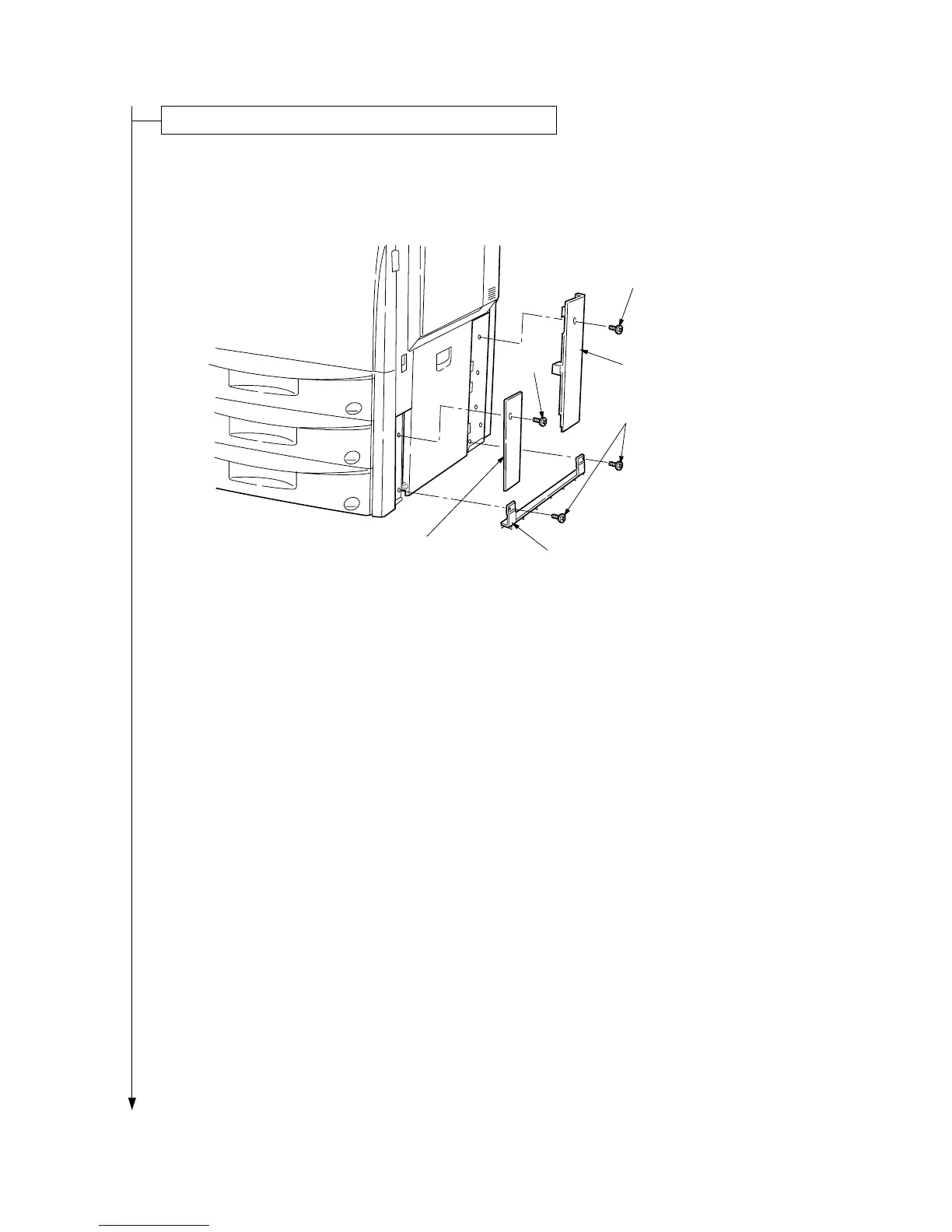3-1-26
2A3/4
1. Remove the screws from the right front lower cover B and right rear lower cover
and then detach the covers.
2. Fit the feed bottom protector using two M4 x 6 TP screws.
3. Refit all removed parts.
Right front lower cover B
Screw
Screw
Right rear
lower cover
M4
×
6 TP screws
Feed bottom protector
Figure 3-1-32
*1: When neither the paper feed desk nor the large paper deck is installed.
Install the feed bottom protector (only for 42 ppm).*
1
