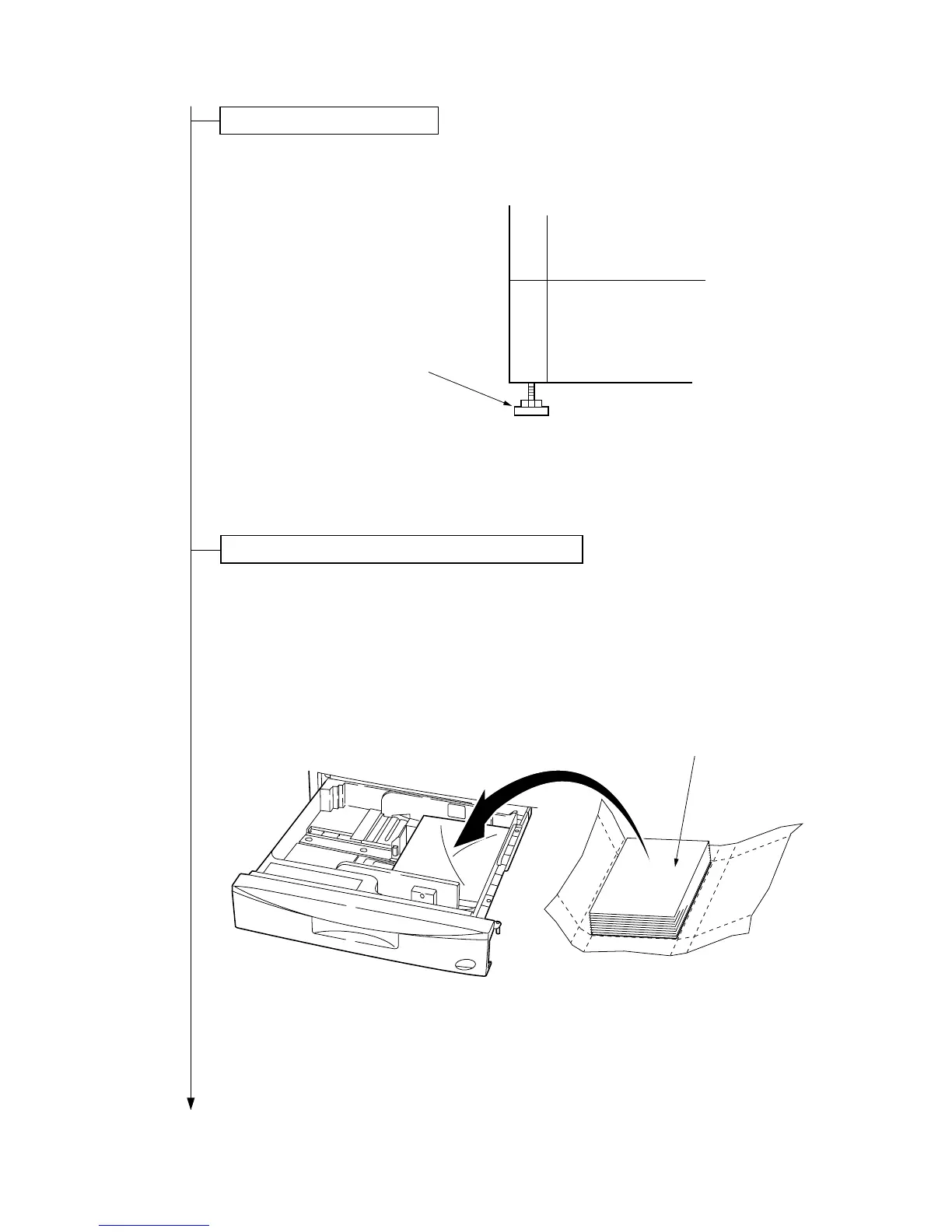3-1-27
2A3/4
1. Turn the four height adjusters at the bottom of the machine so that the machine
is level.
Height adjuster
Figure 3-1-33
*2: When the paper feed desk or the large paper deck is installed.
1. Install the copy tray.*
3
2. Load paper so that the copying side (the side facing upward when unpacked)
faces downward.
• When loading paper on the bypass table, load so that the copying side (the
side facing upward when unpacked) faces upward.
• Loading paper upside down may cause a paper jam.
Copying side
(side facing upward when unpacked)
Figure 3-1-34
*3: For 220 - 240 V specifications only.
Adjust the height adjusters.*
2
Install the copy tray*
3
and paper size label sheet.
