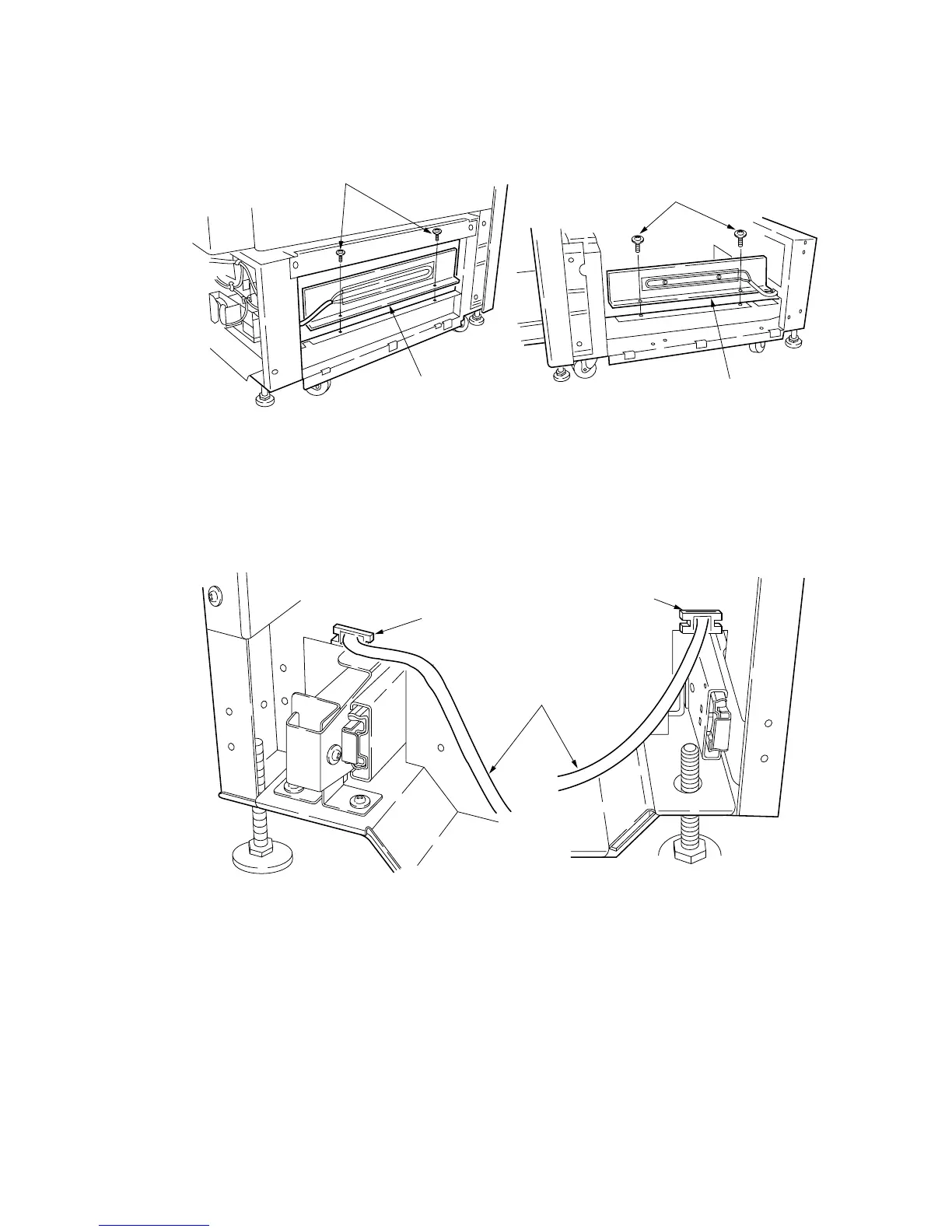3-1-45
2A3/4
8. Fit the dehumidifier heater assemblies to the right and left of the large paper deck
using two screws for each.
Screws
Screws
Dehumidifier heater
assembly
Dehumidifier heater
assembly
Left Right
Figure 3-1-55
9. Fit the edgings to the two U-shaped cutouts in the rear frame.
10. Pull the dehumidifier heater wires out to the machine rear through the edgings.
Dehumidifier heater wires
Edging
Edging
Left rear of the deck Right rear of the deck
Figure 3-1-56
