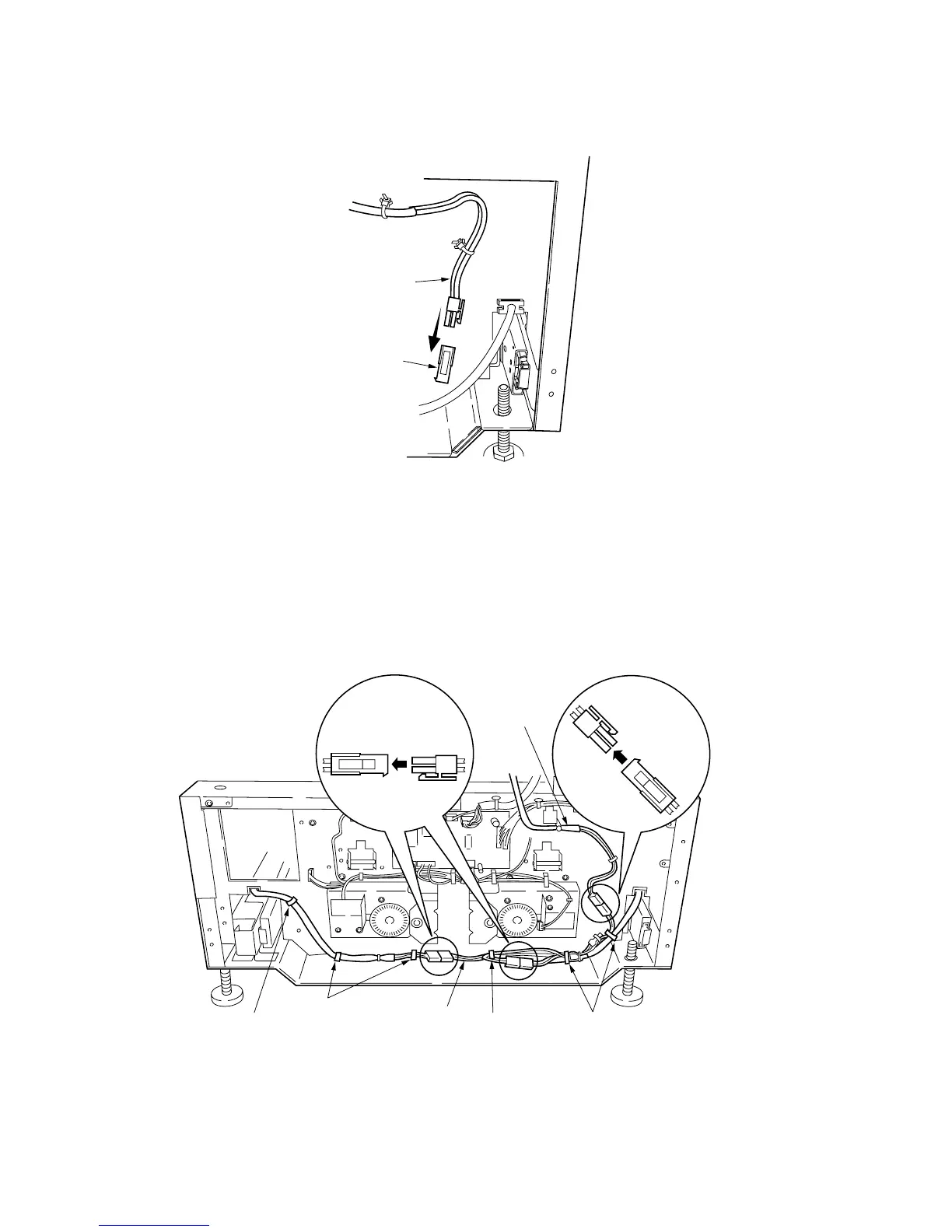3-1-46
2A3/4
11. Detach the open connector from the connector of the main wire on the machine
rear.
Main wire
Open connector
Figure 3-1-57
12. Insert the dehumidifier heater connectors into the relay wire connectors (see A in
Figure 3-1-58).
13. Insert the main wire connector into the relay wire connector (see B in Figure 3-1-
58).
14. Tidy up the large paper deck wires and relay wire using the six bands and route the
wires while clipping the bands into holes in the rear frame.
Band
Bands
Bands
Band
Relay wire
Main wire
AB
Figure 3-1-58
15. Refit all removed parts.
