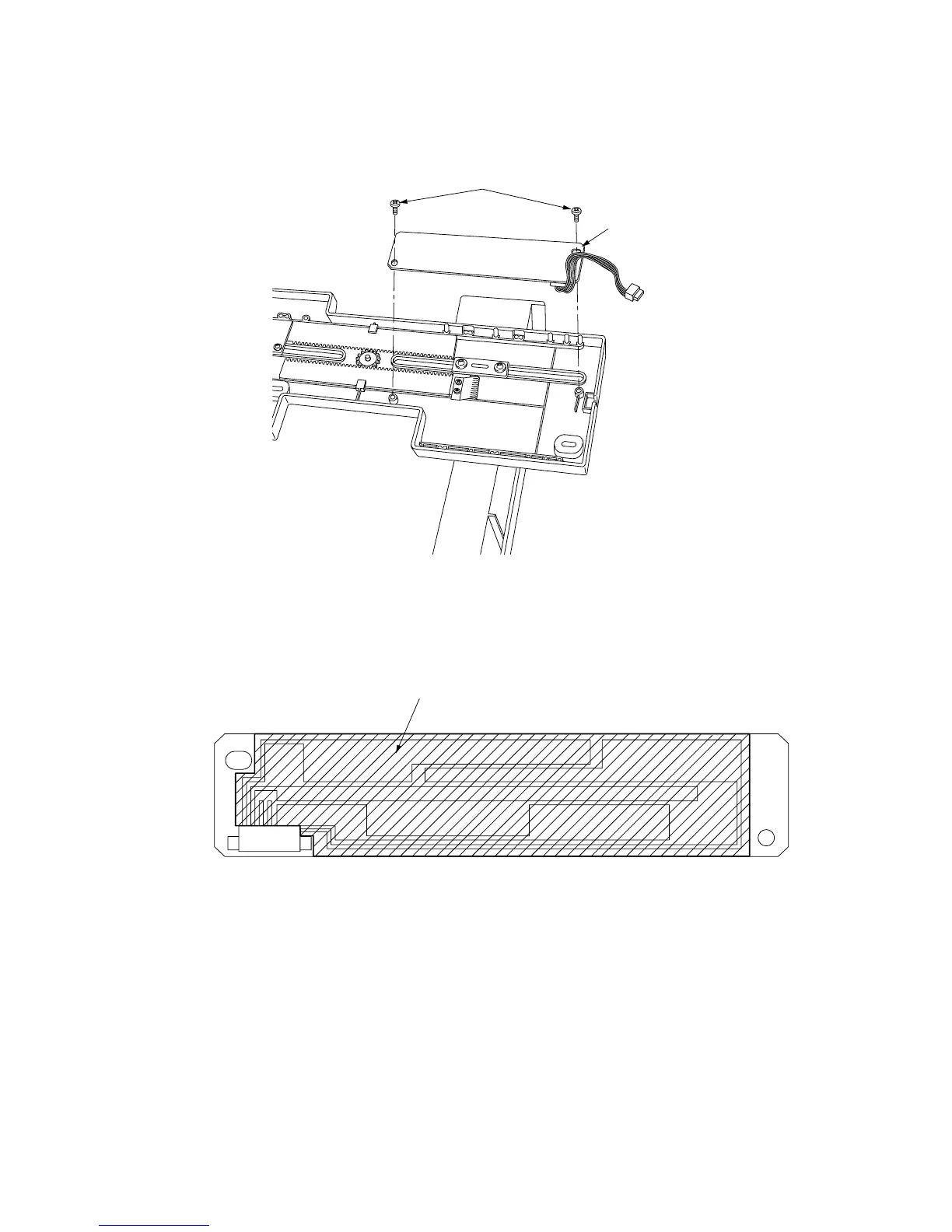2A3/4
3-3-15
7. Remove the two screws from the back of the rack adjuster and then the paper width
switch.
Screws
Paper width switch
Figure 3-3-19 Detaching the paper width switch
8. Apply the specified grease to the printed surface of the new paper width switch
(shaded area in the diagram) and fit the switch to the rack adjuster.
Apply the specified grease.
Figure 3-3-20 Paper width switch
9. Refit all removed parts.
