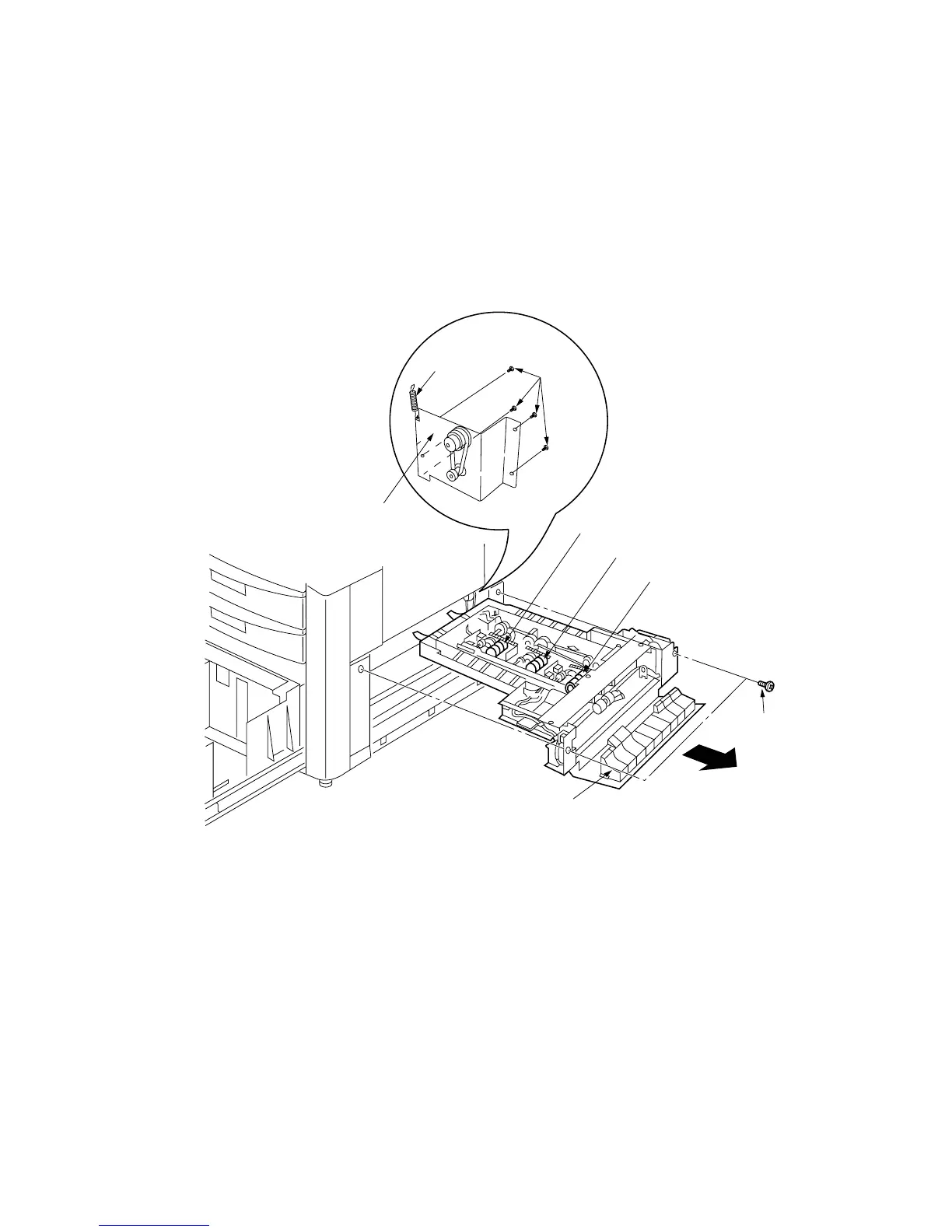2A3/4
3-3-103
( 2 ) Detaching and refitting the deck paper conveying unit assembly
<Procedure>
1. Open the large paper deck.
2. Open the deck right cover and remove the deck rear cover.
3. Remove the spring and four screws holding the deck paper conveying motor
bracket and then the bracket.
4. Remove the two screws holding the deck paper conveying unit assembly and then
the assembly.
Deck paper conveying roller
Spring
Screws
Deck paper feed roller 1
Deck paper conveying
motor bracket
Screws
Deck paper feed roller 2
Deck paper conveying unit assembly
Figure 3-3-121 Detaching and refitting the deck paper conveying unit assembly
