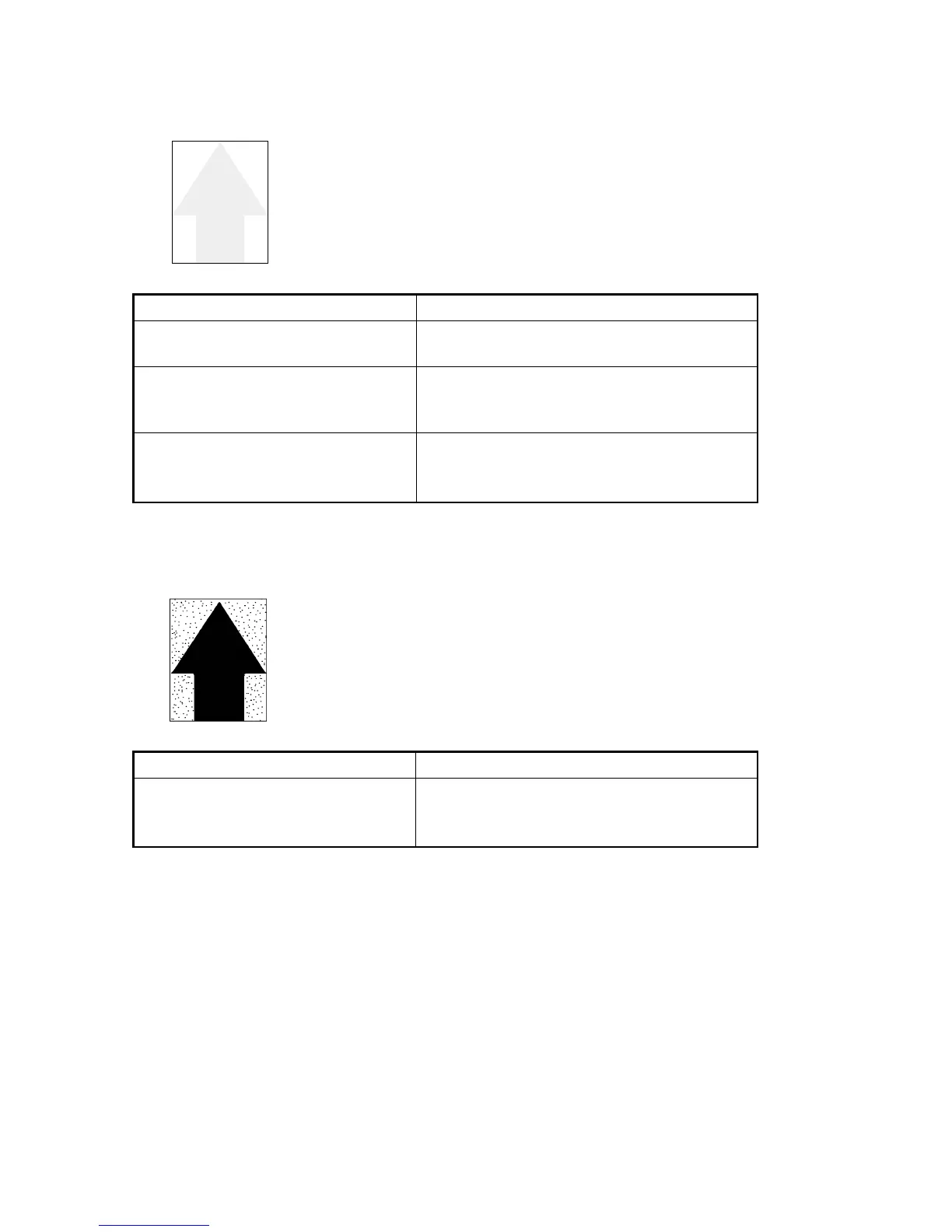2A3/4
3-6-6
(3) Image is too light.
(4) Background is visible.
Causes
1. Insufficient toner.
2. Deteriorated developer.
3. Dirty or deteriorated drum.
Causes Check procedures/corrective measures
1. Insufficient toner.
2. Deteriorated developer.
3. Dirty or deteriorated drum.
If the display shows the message requesting
toner replenishment, replace the cartridge.
Check the number of copies made with the
current developer. If it has reached the
specified limit, replace the developer.
Clean the drum or, if the maintenance level
has been reached, replace the drum (see
page 3-3-45).
Causes
1. Deteriorated developer.
Causes Check procedures/corrective measures
1. Deteriorated developer. Check the number of copies made with the
current developer. If it has reached the
specified limit, replace the developer.
