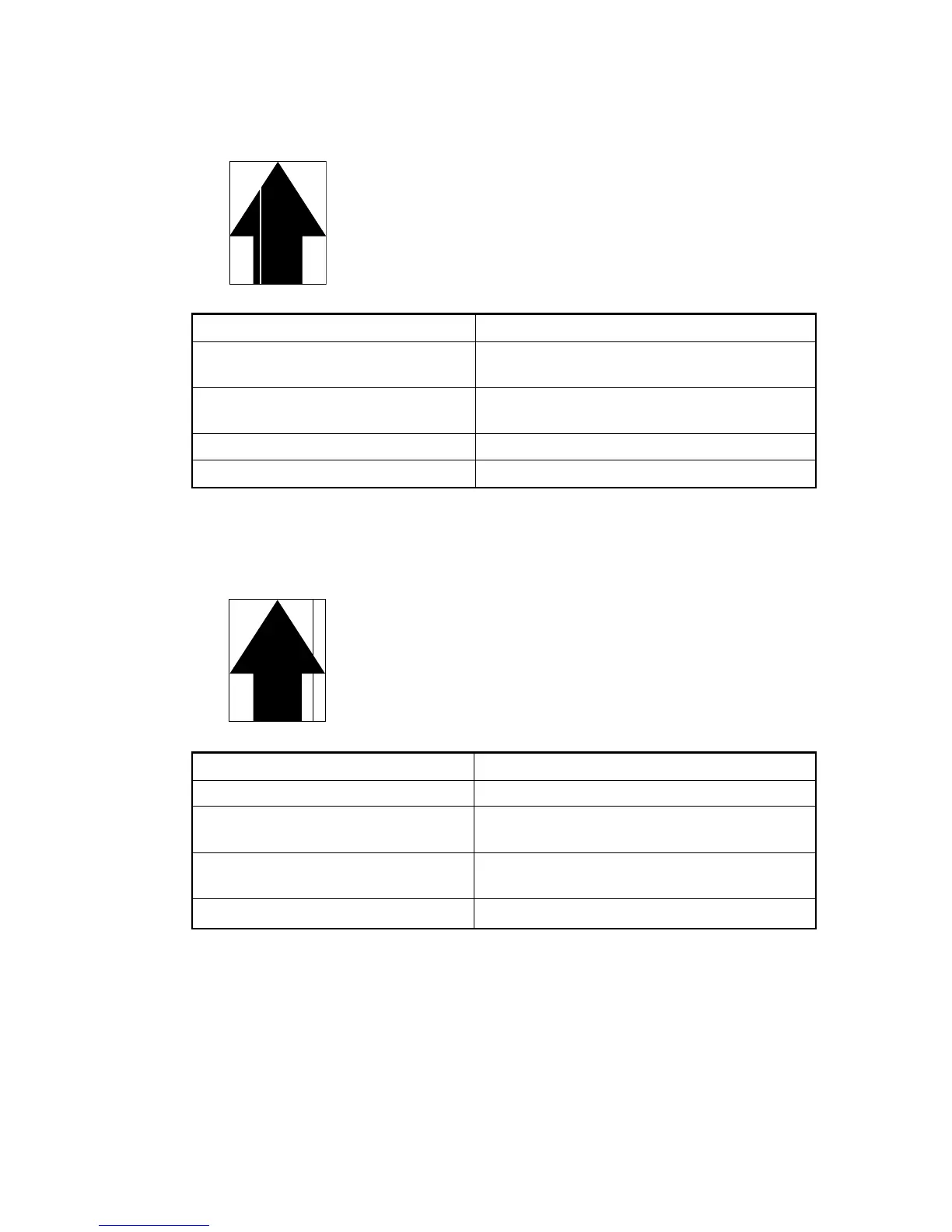2A3/4
3-6-7
Causes Check procedures/corrective measures
1. Dirty or flawed transfer charger
wire.
2. Foreign matter in the developing
section.
3. Flawed drum.
4. Dirty shading plate.
Causes Check procedures/corrective measures
1. Dirty contact glass.
2. Dirty or flawed drum.
3. Deformed or worn cleaning blade.
4. Dirty scanner mirror.
(5) A white line appears
longitudinally.
Causes
1. Dirty or flawed transfer charger wire.
2. Foreign matter in the developing section.
3. Flawed drum.
4. Dirty shading plate.
Clean the transfer charger wire or, if it is
flawed, replace it.
Check if the magnetic brush is formed
uniformly. If not, replace the developer.
Replace the drum (see page 3-3-45).
Clean the shading plate.
(6) A black line appears
longitudinally.
Causes
1. Dirty contact glass.
2. Dirty or flawed drum.
3. Deformed or worn cleaning blade.
4. Dirty scanner mirror.
Clean the contact glass.
Clean the drum or, if it is flawed, replace it
(see page 3-3-45).
Replace the cleaning blade (see page
3-3-59).
Clean the scanner mirror.
