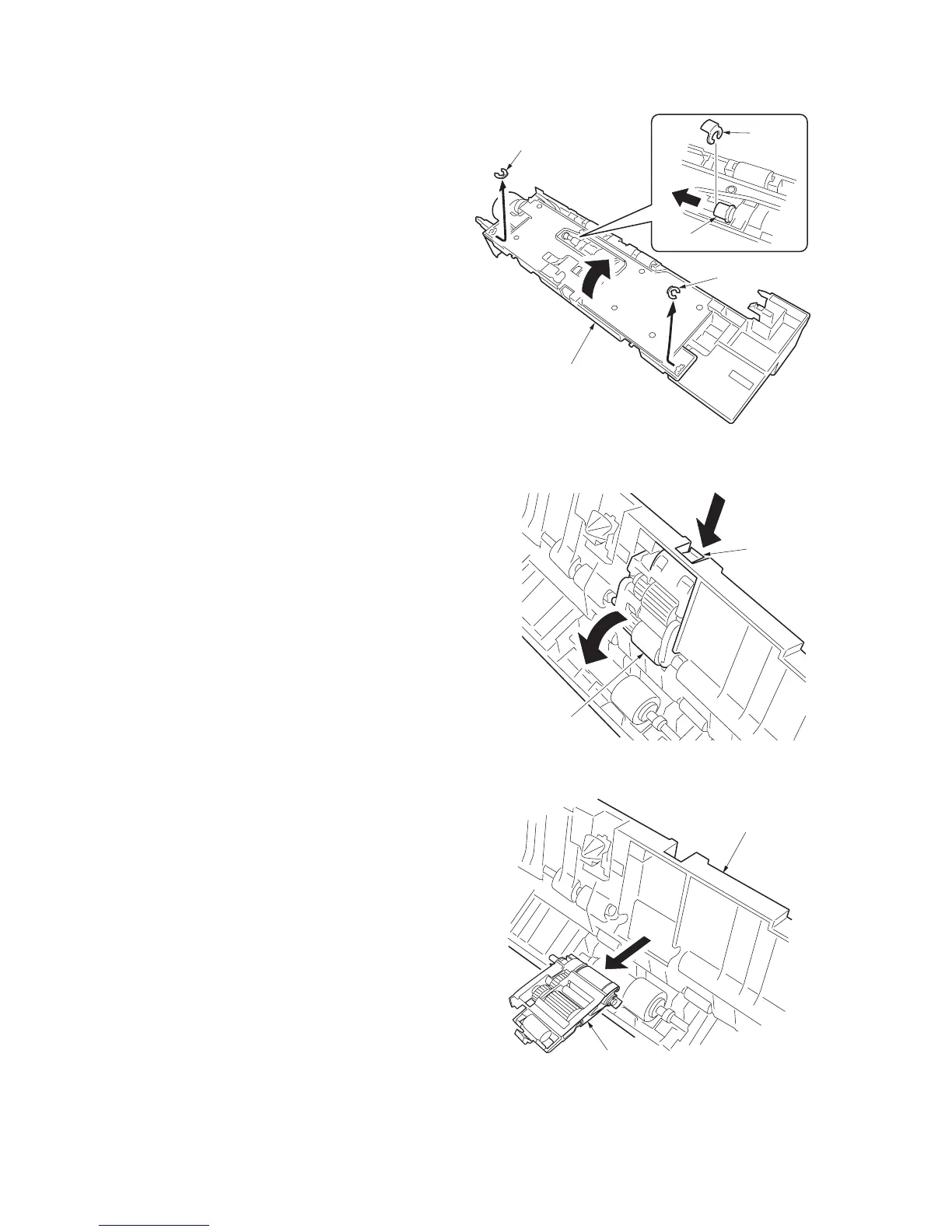2FB/2FC-4
1-6-11
5. Remove the stop ring and slide the joint in
the direction of the arrow.
6. Remove each stop ring of the primary paper
feed unit front and rear and open the unit in
the direction of the arrow.
Figure 1-6-21
Detaching the paper feed pulley and forwarding pulley
7. Release the hook of the paper feed pulley
unit and push down the unit in the direction
of the arrow.
Figure 1-6-22
8. Remove the paper feed pulley unit from the
primary paper feed unit.
Figure 1-6-23
Primary paper
feed unit
Stop ring
Stop ring
Stop ring
Joint
Hook
Paper feed
pulley unit
Paper feed
pulley unit
Primary paper feed unit
