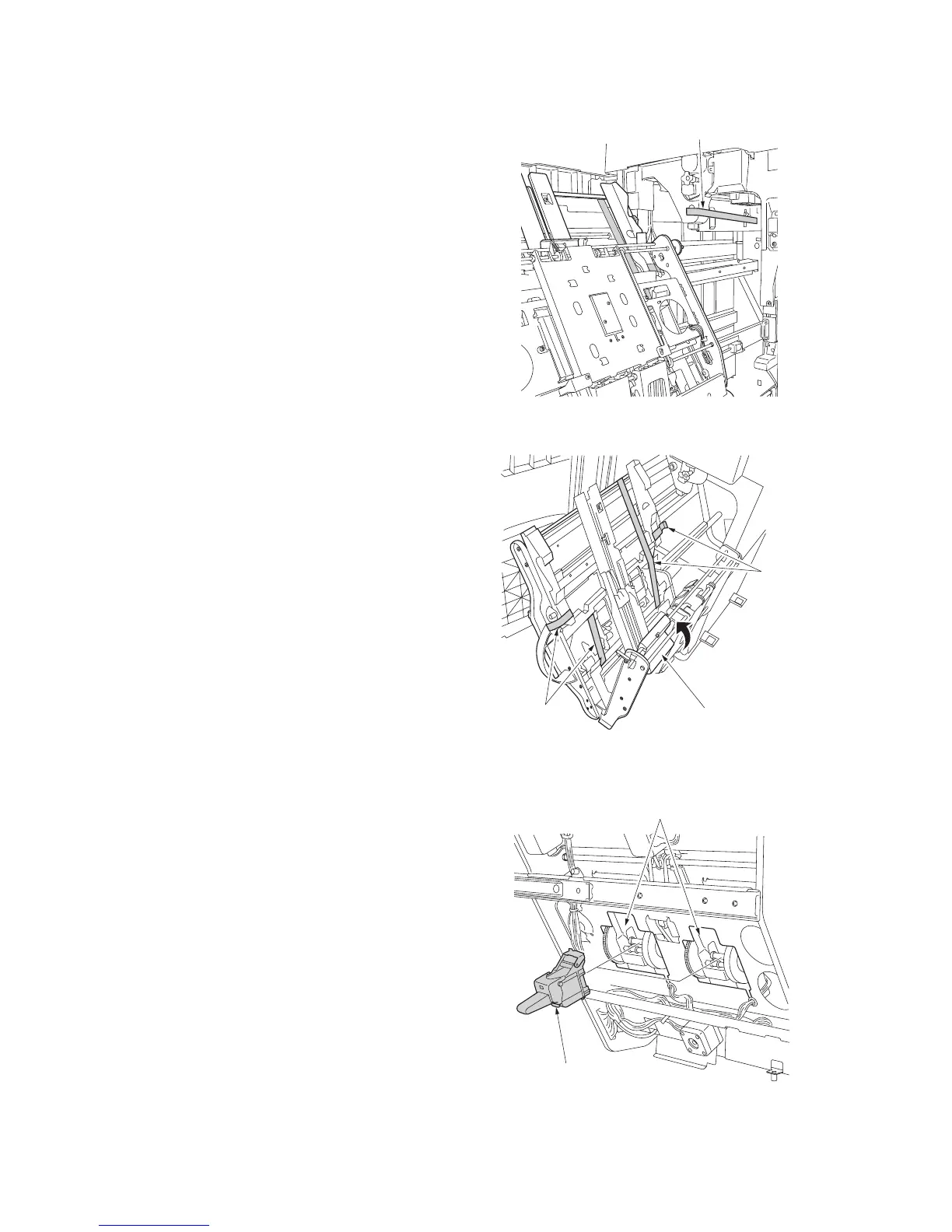2FB/2FC
1-3-19
16. Remove the tape inside the finisher.
Figure 1-3-34
17. Raise the release handle to open the inter-
mediate tray and then remove the four
tapes.
Figure 1-3-35
18. Load two staple cartridges into the staple
holders and press down on them until they
lock securely into place.
19. Close the intermediate tray, return it to its
original position, and then close the front
cover.
Figure 1-3-36
Tap e
Tap es
Tap es
Release handle
Staple cartridges
Staple holders
