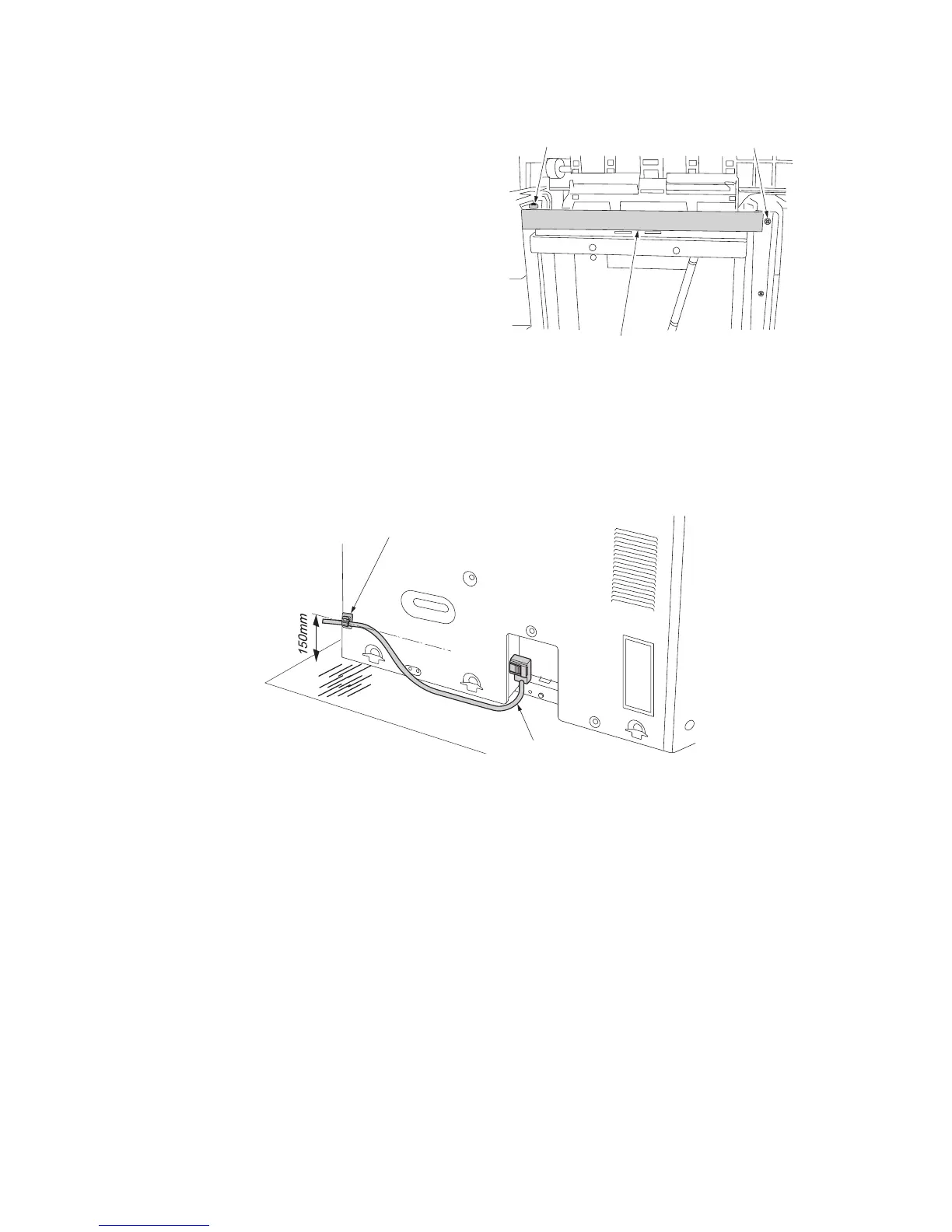2FB/2FC
1-3-26
9. Open the side feeder’s right cover and top
cover, remove the two screws, and remove
the anchor bracket.
Figure 1-3-52
10. Set the side feeder on the machine, and
connect its signal cable to the connector on
the back of the machine.
11. Attach clamp to the lower rear cover of the
machine to fasten signal cable.
Figure 1-3-53
Anchor bracket
Screw
Screw
Signal cable
Clamp
