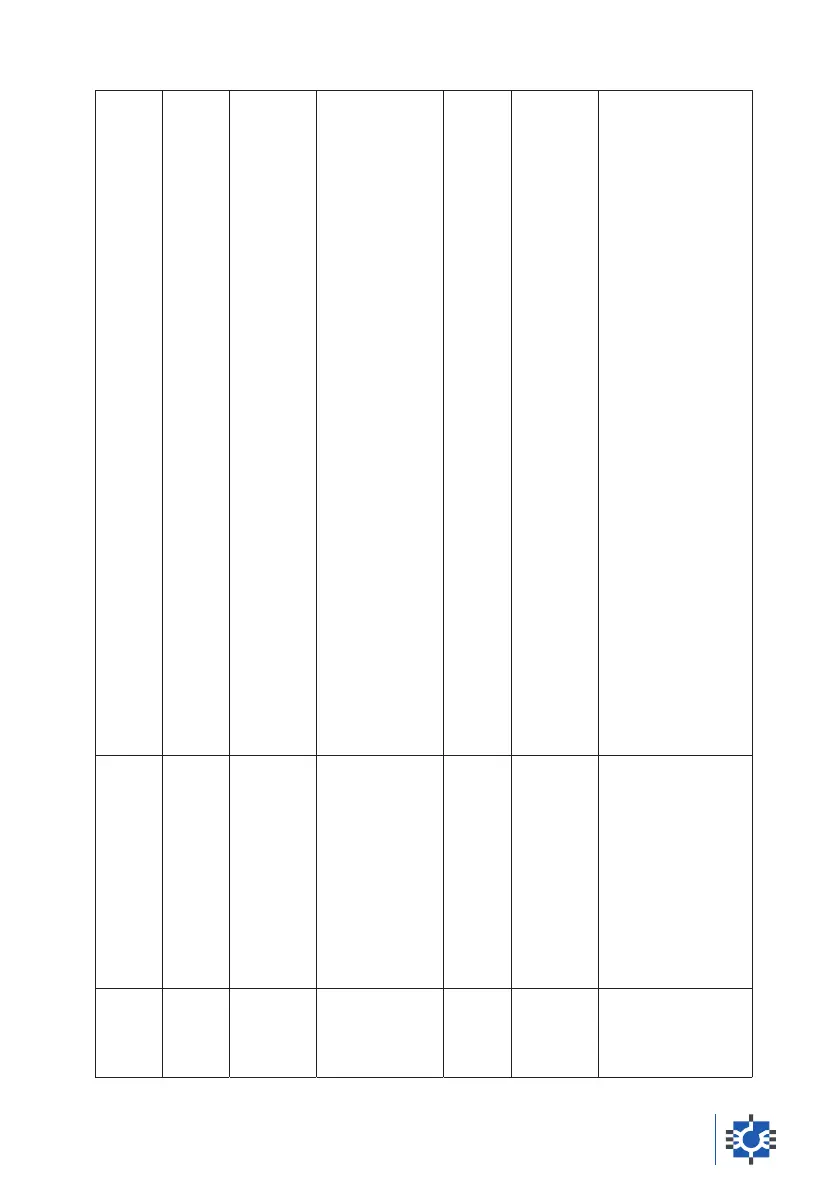[
ERR-32
]
• Recipe Execution Activity • An attempt is made to perform the Daily Recipe but as of the afternoon, the morning execution
has not been performed. To return to the Recipe Programming Activity, press the Prog./Start
key; to continue the Recipe execution, but not in “Daily” mode, press the OK key.
[
ERR-33
]
• Switching-On • This is displayed for 2 seconds at Switching-On when the Use Time of at least one Identification
Code is over 900.00 hours. The max. Use Time that can be stored by the equipment is 999.55
hours.
[
OV. LOAD
]
• Recipe Execution Activity
• Manual Weighing Activity
• Weighing with Threshold
Activity
• The Total Weight has exceeded the value programmed in the Max. Capacity Threshold
Preference, blocking equipment operation.
To eliminate the error condition, unload the excess weight or press the OK key to return to the
Recipe Programming Activity.
b�
(steady or
flashing)
• In all Activities • This appears steady during the standard operation, when the value of the supply voltage is
correct. It appears flashing when the battery is running low and the power supply is less than
10Vdc. In this case, it is necessary to terminate the weighing operations quickly and recharge
the battery. The time available for terminating the weighing operations depends on the battery
used. If the value of the supply voltage goes down below 8.5Vdc, the equipment switches off
automatically; in this case, it is necessary to recharge the battery immediately.
[
L. BAT
]
• In all Activities • This is displayed for 2 seconds at the Switching-On or during standard operation, when the
value of the supply voltage is less than 8.5Vdc; after 2 seconds, the equipment switches off
automatically. To use the equipment it is necessary to recharge the battery.
[
H. BAT
]
• In all Activities • This is displayed for 2 seconds at Switching-On or during standard operation, when the value
of the supply voltage is greater than 32Vdc; after 2 seconds, the equipment switches off
automatically. To use the equipment, the electric system of the mixer wagon and of the tractor
must be checked by a car electrician.
[
PW FAIL
]
• Recipe Execution Activity
• If during the Recipe Execution Activity the equipment switches off accidentally due to
a voltage drop, the next time the equipment is turned on the [
PW. FAIL
] message
will appear for 3 seconds on the display to indicate that the equipment was
automatically switched on after a voltage drop; after those 3 seconds the equipment
will automatically return to the point it was in when the power interruption occurred.
If the Power Output Preference (code 52) is set to Extractor, press the OK key to
eliminate the error message [
TOLER.
] from the display.
AppeNdiX A 75