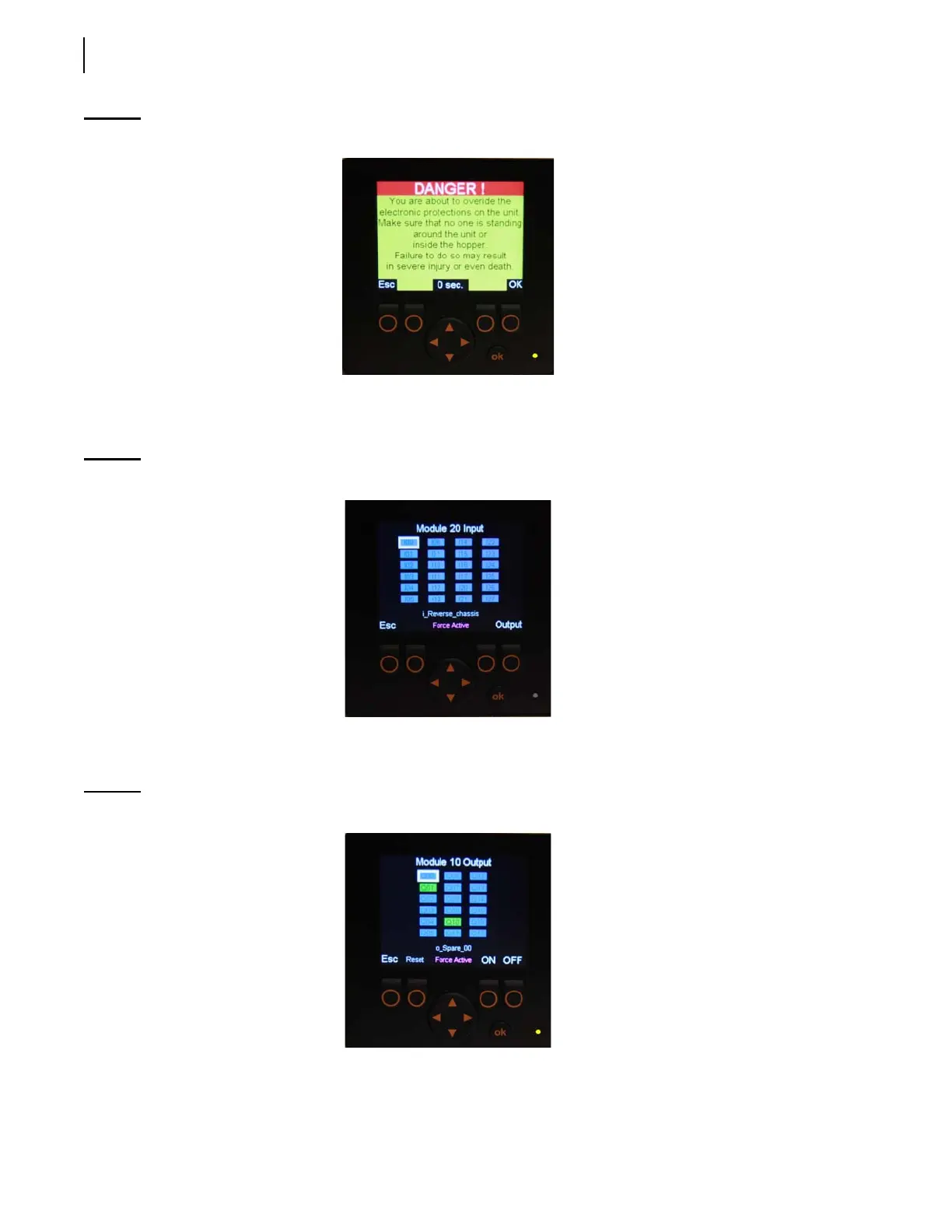52 Controls and Indicators
Figure 3-12
Warning message w/ “OK” prompt
Press “OK” to go to the Force page or “Esc” to return to the preceding page.
After pressing “OK”, the Force page appears on the screen.
Figure 3-13
Force page (input)
As no input function can be forced to be active or inactive, the operator must press the “Output”
button to go to the following page (see Figure 3-14).
Figure 3-14
Force page (output)
The Force page allows the operator to force a function to be overridden, that is, to make an inactive
function active and an active function inactive.