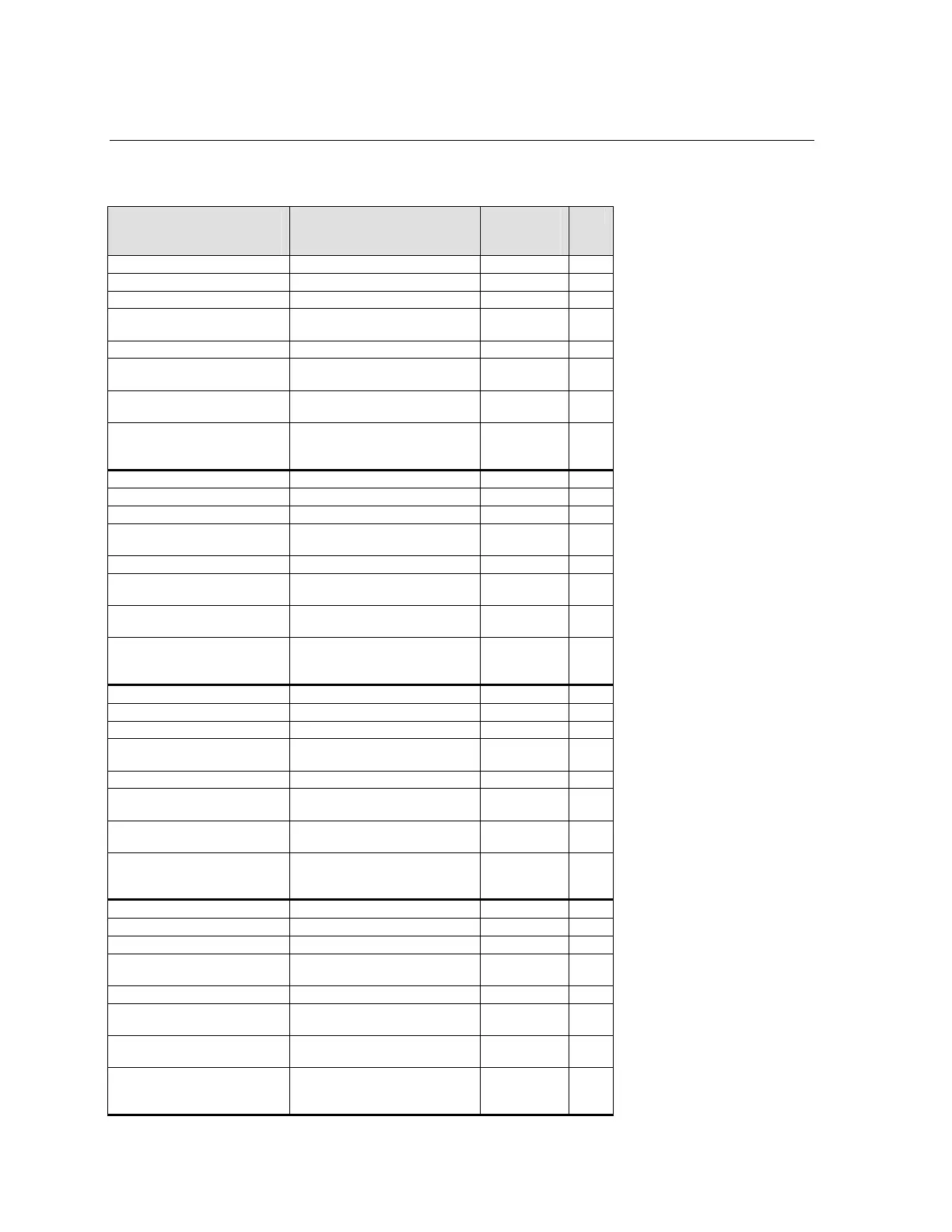Binary to Hex Conversion
10.3 Flush Mode (Buffer Flushing) Options
Table 33 - Flush Mode Options
Serial to Network
Clear input buffer upon:
Network to Serial
Clear output buffer upon:
Alternate
Packing
Algorithm
Hex
None 0
Active connection 10
Passive connection 20
Active connection
Passive connection
30
Disconnect 40
Active connection
Disconnect
50
Passive connection
Disconnect
60
Active connection
Passive connection
Disconnect
70
Enable 80
Active connection Enable 90
Passive connection Enable A0
Active connection
Passive connection
Enable B0
Disconnect Enable C0
Active connection
Disconnect
Enable D0
Passive connection
Disconnect
Enable E0
Active connection
Passive connection
Disconnect
Enable F0
Active connection 1
Active connection Active connection 11
Passive connection Active connection 21
Active connection
Passive connection
Active connection 31
Disconnect Active connection 41
Active connection
Disconnect
Active connection 51
Passive connection
Disconnect
Active connection 61
Active connection
Passive connection
Disconnect
Active connection 71
Active connection Enable 81
Active connection Active connection Enable 91
Passive connection Active connection Enable A1
Active connection
Passive connection
Active connection Enable B1
Disconnect Active connection Enable C1
Active connection
Disconnect
Active connection Enable D1
Passive connection
Disconnect
Active connection Enable E1
Active connection
Passive connection
Disconnect
Active connection Enable F1
10-6 XPort™ User Manual and Development Kit
