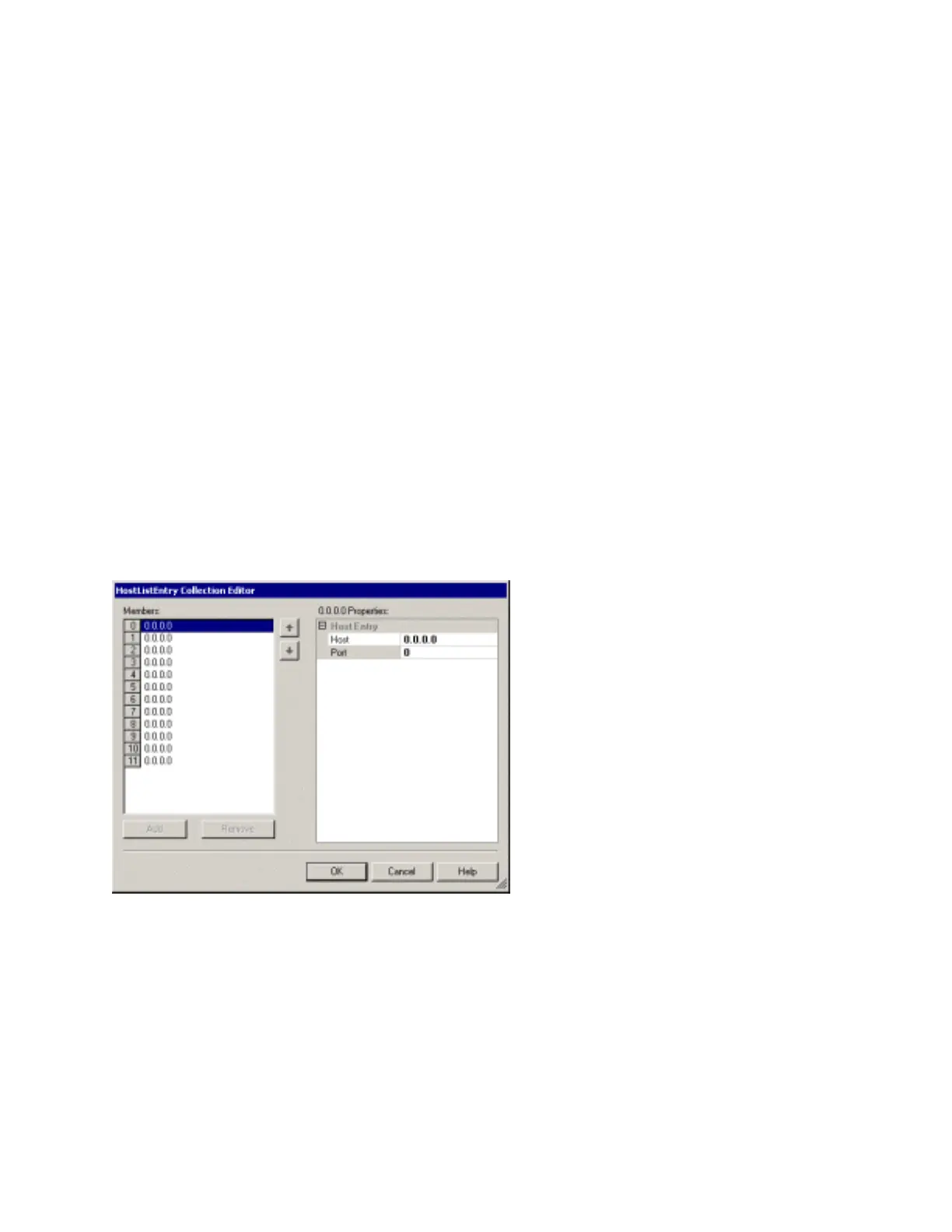Using XPort™Installer
The configurable pins can be set to Active, Inactive, or None. Active means Active Low or
Active High (to configure this option, see OEM Configurable Pins on page 6-13).
Message : Enter the subject line of the e-mail. This entry also appears in the Members list in
the left window and becomes the subject line of the e-mail.
Priority: L is for normal priority, H is for High Priority.
Interval Max is the minimum time allowed between individual triggers. If a trigger event
occurs faster than the minimum interval, the trigger will be ignored.
Interval Min : If a single trigger event stays asserted, then an e-mail message will be sent at
this time interval.
Each trigger is independent from the others. Each condition within an individual trigger must
be met before the e-mail will be sent.
6.10.4 Host List
When you click on the Host List field, a browse button appears. Click the button to display
the Host List Entry collection dialog box. Enter the IP address and Port number for each
entry in the list. See Connect Mode on page 4-14 for additional hostlist information.
The XPort™ scrolls through the hostlist until it connects to a device listed in the hostlist
table. Once it connects, the unit stops trying to connect to any others. If this connection fails,
the unit continues to scroll through the table until it is able to connect to another IP in the
hostlist.
For RetryCounter, enter the number of times the XPort™ should try to make a good network
connection to a hostlist entry that it has successfully ARPed. The range is 1-15.
For RetryTimeout, enter the number of seconds the XPort™ should wait before failing an
attempted connection. The time is stored as units of milliseconds in the range of 1-65535.
The default value is 250.
6-12 XPort™ User Manual and Development Kit