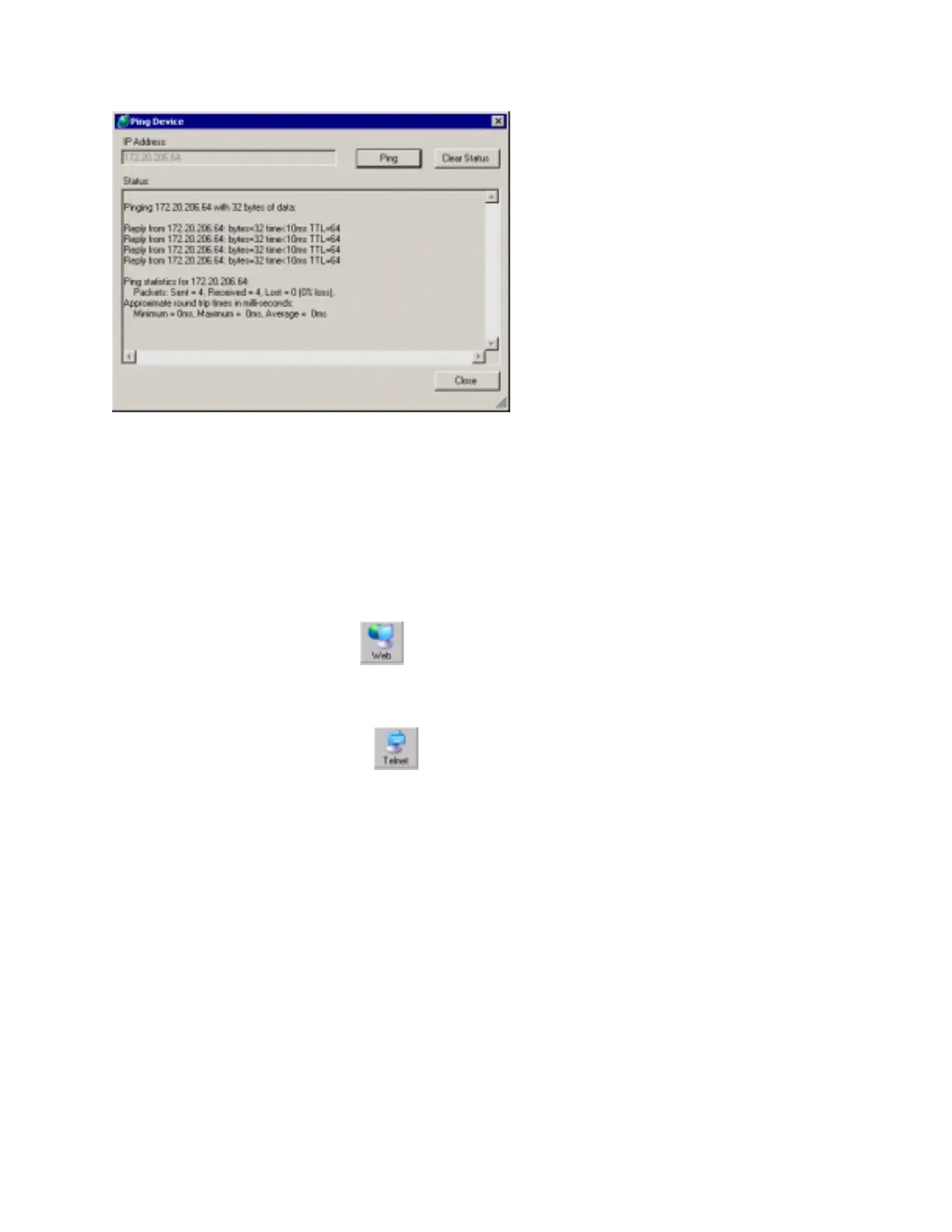Getting Started
Note: If you do not receive “Reply” messages, make sure the unit is properly attached to the
network and that the IP address assigned is valid for the particular network segment you are
working with. If you are not sure, check with your systems administrator.
3.4.5 Opening a Configuration Window
1. Do one of the following:
Note: To assign Expert settings and Security settings, you must use the Setup Mode
window in a Telnet session.
To configure the unit via a Web browser, first click on one of the devices listed in the
window, then click the Web icon
. The Lantronix Web-Manager window displays in
your browser. For Web Configuration, see Web Manager Page on page 4-2.
To configure the unit via a Telnet session, first click on one of the devices listed in the
window, then click the Telnet icon
. The Setup Mode window displays. For Telnet
Configuration, see Using a Telnet Connection on page 4-7.
2. Continue with the appropriate configuration procedure described in the next chapter.
3-8 XPort™ User Manual and Development Kit
