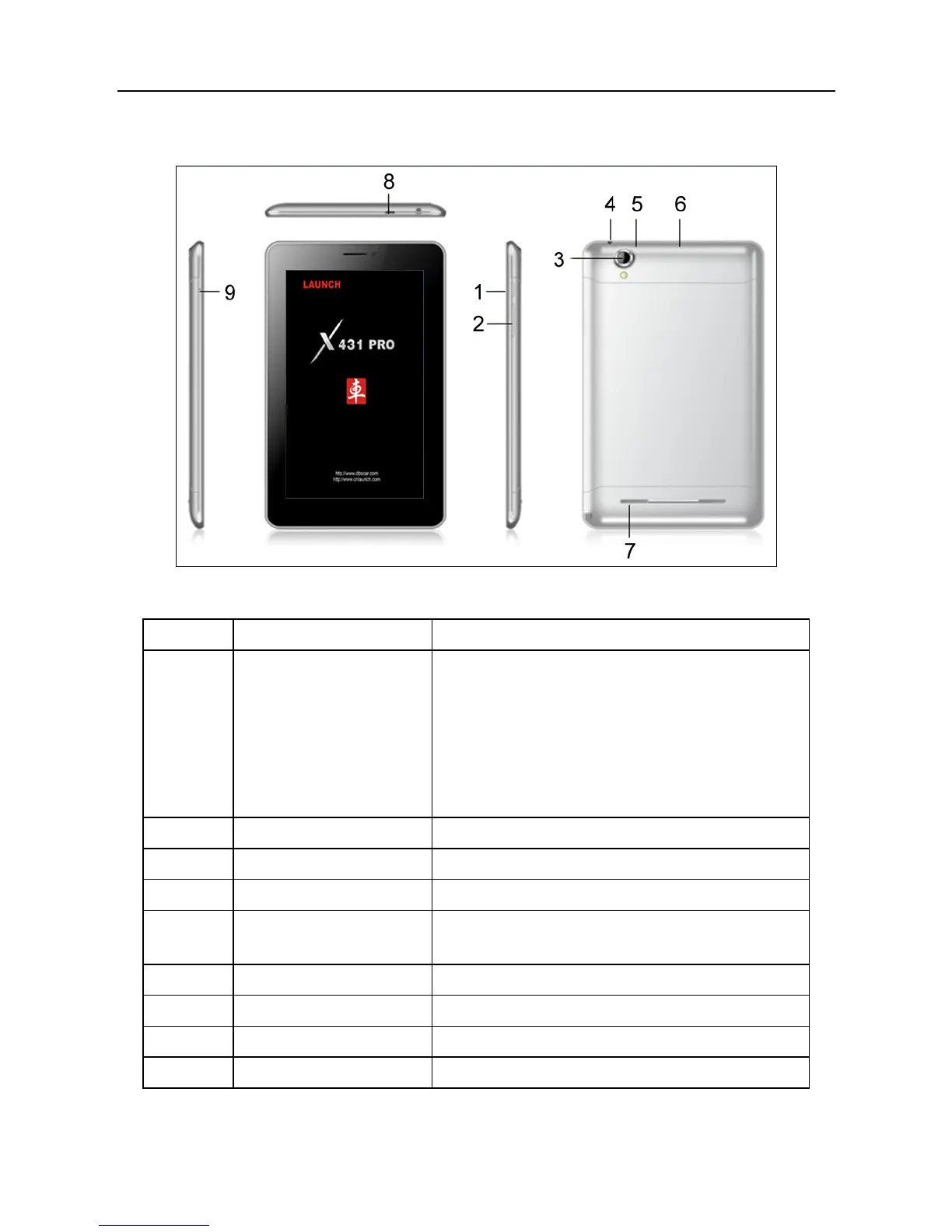LAUNCH X-431 PRO User’s Manual — Knowledge of X-431 PRO
3
1.3.2 X-431 PRO Tablet Computer
Fig. 1-2 X-431 PRO tablet computer
No. Name Notes
1 POWER key
In Off mode, press it to turn on
X-431 PRO;
In On mode, press it to activate the
LCD if the LCD is blank.
In On mode, press it to turn off the
LCD if the LCD lights up.
2 VOLUME +/- key Used to adjust the volume.
3 Earphone jack
4 Rear camera
5 Reset key (Inside
the housing)
6 SD card slot
7 Speaker
8 USB port
9 Microphone