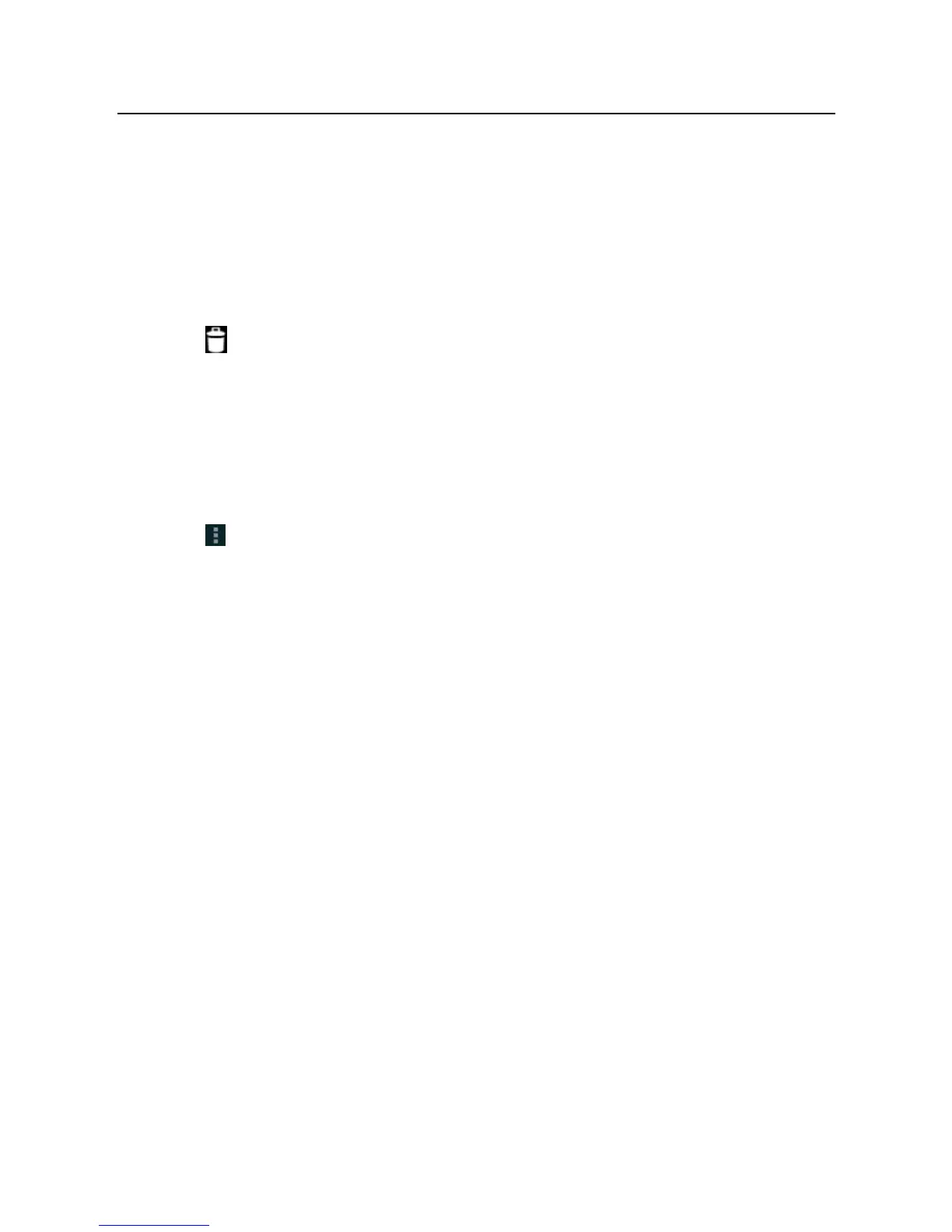LAUNCH X-431 PRO User’s Manual —
Others
43
3. Set the detailed items.
4. After setting, tap “DONE” to confirm.
4.9.2 Delete an alarm
1. Enter main menu screen, tap “Alarms”.
2. Tap the desired alarm.
3. Tap
, then tap “OK” in the confirmation dialog box to delete it.
Tips: Alternatively, you can also hold and press the desired alarm on the alarm
list screen, then choose “Delete alarm” from the pull-down list.
4.9.3 Customize your alarm
1. Enter main menu screen, tap “Alarms”.
2. Tap
, and then choose “Settings”.
Alarm in silent mode: define whether to play alarm even when X-431
PRO is in silent mode.
Alarm volume: Set the volume of alarms.
Snooze duration: Set the duration the alarm snooze next time.
Auto-silence: Alarms will silence after 10 minutes.
Volume buttons: set what these buttons function when pressed during an
alarm.
Set default ringtone: choose the alarm ringtone.
4.10 File Manager
This option enables you to manage your files.
Enter “File Manager”, then tap “SD card”, and then choose the desired folder to
perform corresponding operations.
4.11 Display
4.11.1 Brightness
1. Enter main menu screen, tap “Settings” > “Display”.
