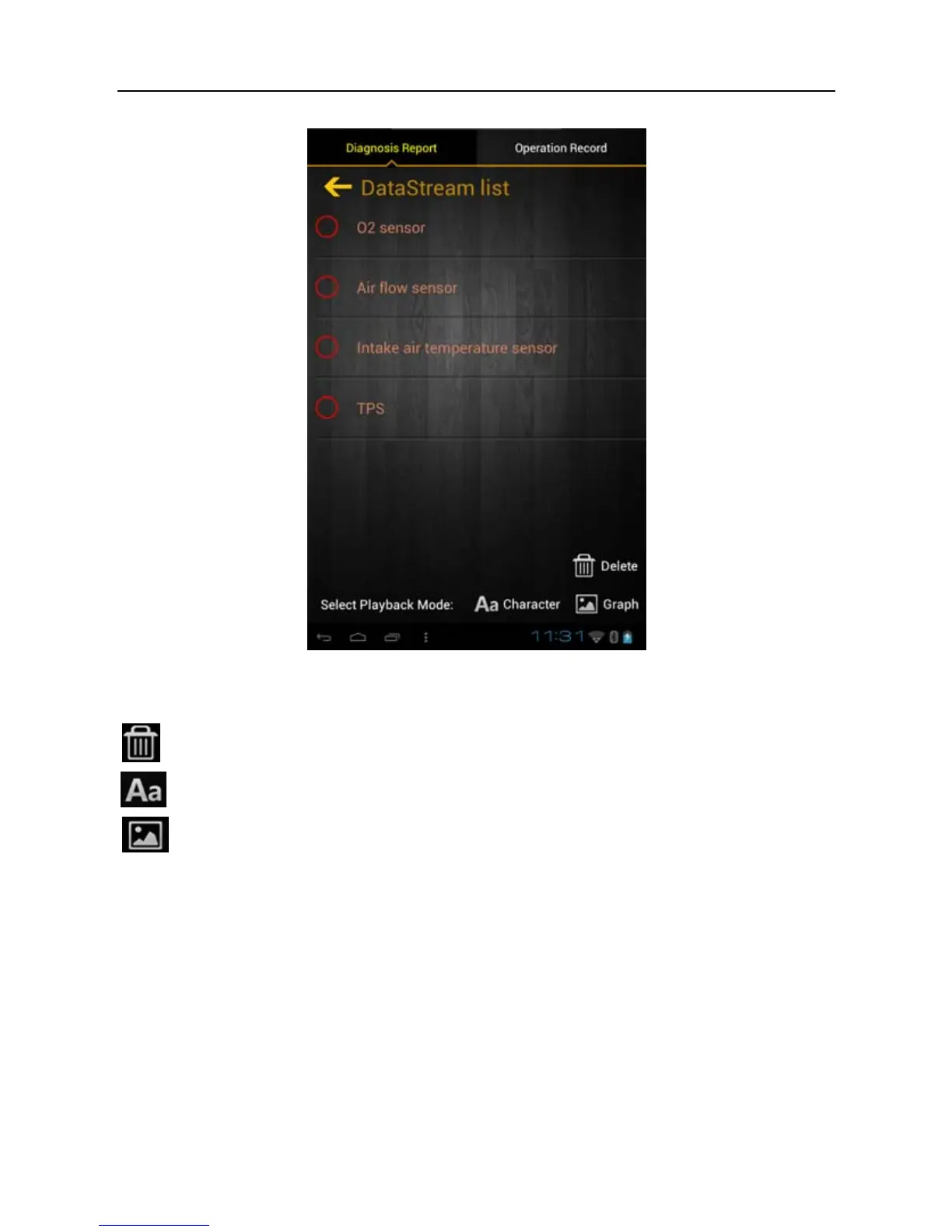LAUNCH X-431 PRO User’s Manual — Vehicle Diagnosis
27
Fig. 3-20
Button definitions:
Delete: To delete the current report;
Character: To view the diagnostic report in character form.
Graph: To view the diagnostic report in waveform form.
3.7.2 Operation Record
This item records all your operations. It mainly includes the following information:
DBScar connector serial number, operation time and check vehicle brand etc.
3.8 What’s New
This option allows you to view the latest information and news from Launch.
Tap “What’s New”, the system will display the relevant information title. Tap the
desired title to view the details.
