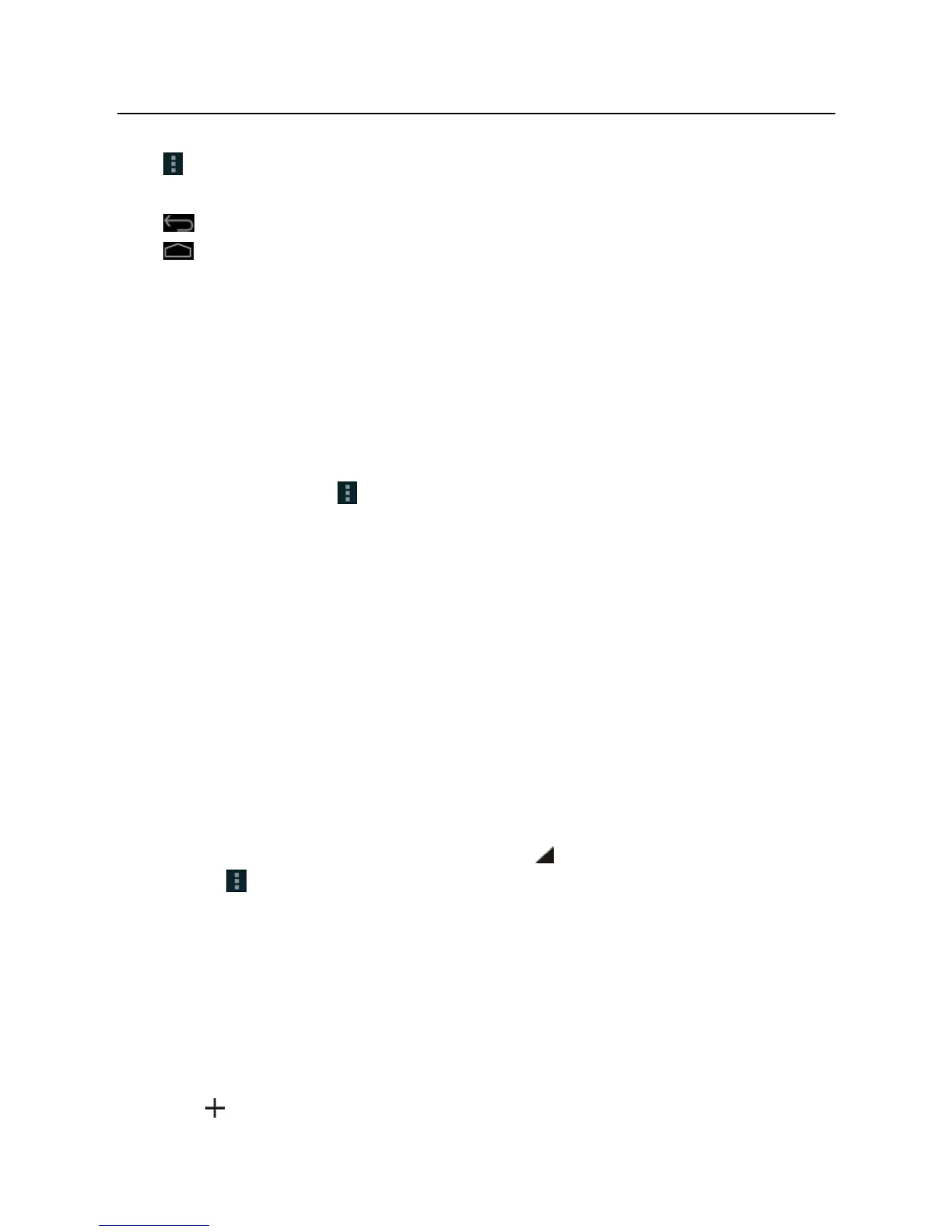LAUNCH X-431 PRO User’s Manual —
Others
42
Tap
, the following settings can be made: party shuffle, add to playlist, use as
ringtone, delete, sound effect and search etc.
Tap
to return to the previous screen.
Tap
to go back to desktop.
4.7.3 Create a new playlist
1. Enter main menu screen, and tap “Music” to enter.
2. Choose the desired music type.
3. Open songs list.
4. Hold and press the desired song, then choose “Add to playlist” > “New”
5. Input the new playlist name, and then tap “Save” to confirm.
Tips: In play mode, tap
and choose “Add to playlist” from the pop-up menu,
the system will add the currently playing file to the playlist.
4.7.4 Delete a playlist
1. Enter main menu screen, and tap “Music” to enter.
2. Tap Playlist
3. Hold and press the desired playlist, choose “Delete” from the pull-down
menu.
4.8 Calendar
This function lets you view calendar or create to-do events.
Enter main menu screen, tap “Calendar”. Tap
to choose the desired view
mode. Tap
, the followings can be done: new events, refresh, search,
calendar to display, clear events and settings.
4.9 Alarms
4.9.1 Add an alarm
1. Enter main menu screen, tap “Alarms”.
2. Tap
to enter new alarm setting interface.
