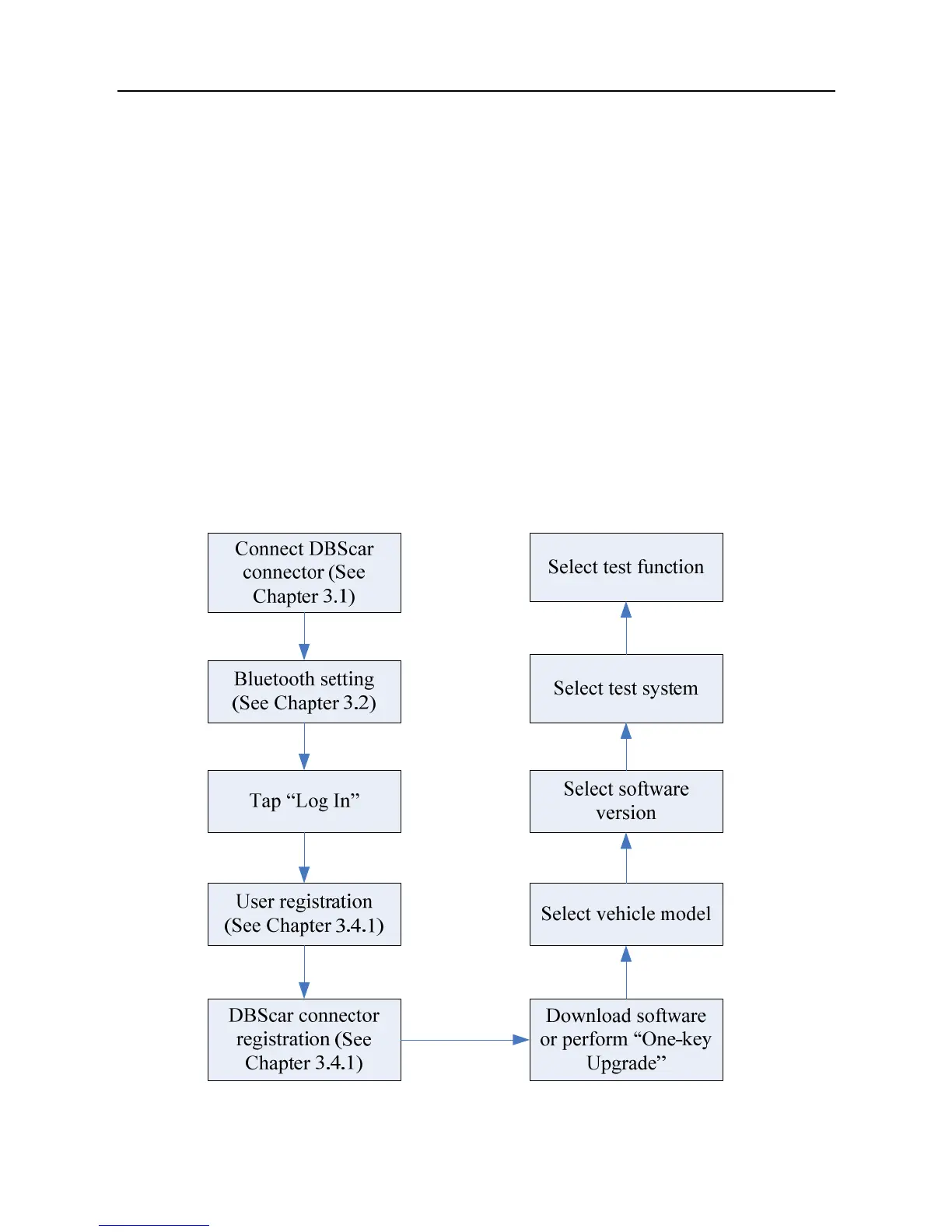LAUNCH X-431 PRO User’s Manual — Vehicle Diagnosis
13
3.2 Bluetooth setting
Enter X-431 PRO Bluetooth setting screen (“Settings” --> “Wi-Fi” --> “Bluetooth”),
slide the Bluetooth switch to ON and X-431 PRO will start searching available
Bluetooth device, click the desired connector to pair and match.
By default, the Bluetooth name is 98269*****00 (where ***** stands for 5 digits.).
Note: In case no Bluetooth setting is done before diagnostic software is
launched, you can also configure it while using the software. For details on
Bluetooth connection, please refer to “Chapter 3.6 Start diagnosing”.
3.3 Diagnosis flowchart
For new users, please follow the operation chart shown in Fig. 3-2 to get familiar
with and start using X-431 PRO.
Fig. 3-2