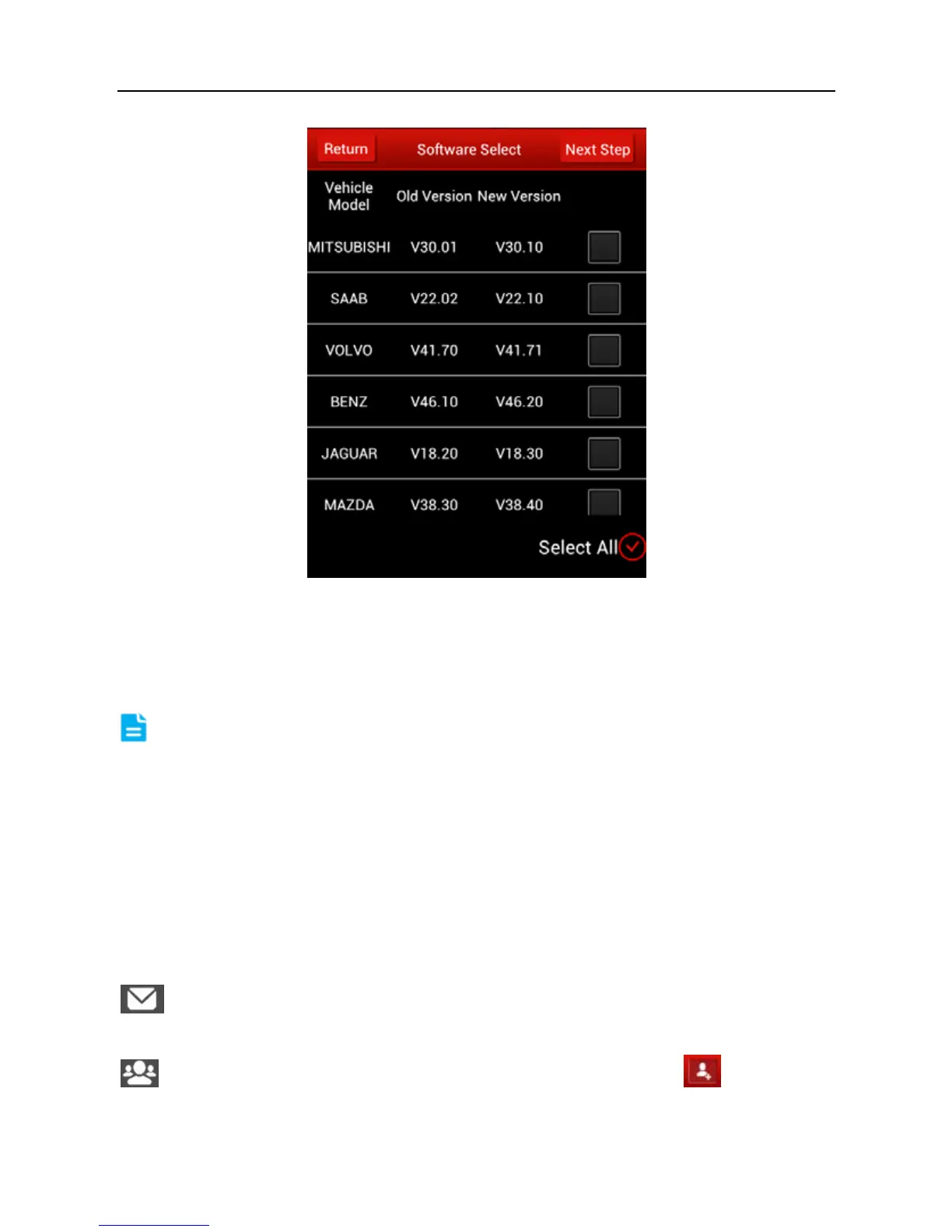LAUNCH X-431 PRO User’s Manual — Vehicle Diagnosis
29
Fig. 3-22
Check the box next to the software that you intend to download (To select all,
just tap “Select All”), then tap the “Next Step” to enter download page. Tap
“Download” to start downloading.
Note: While downloading a single vehicle software, the system may detect
whether the current version is the latest version or not. If yes, it is not
necessary for users to download it. In case of using one key upgrade, the
system will ignore the detection step and directly download all the selected
software.
3.11 Circle
After logging in successfully, tap the user name to enter.
The following options are available:
Message: Tap the desired friend to view the details if there are historical
messages, otherwise the screen will appear blank.
Friends: displays all friends list. To add a new friend, tap on the right
upper corner of the screen, then input the desired CC number and tap “Search”
and add it as your friend.