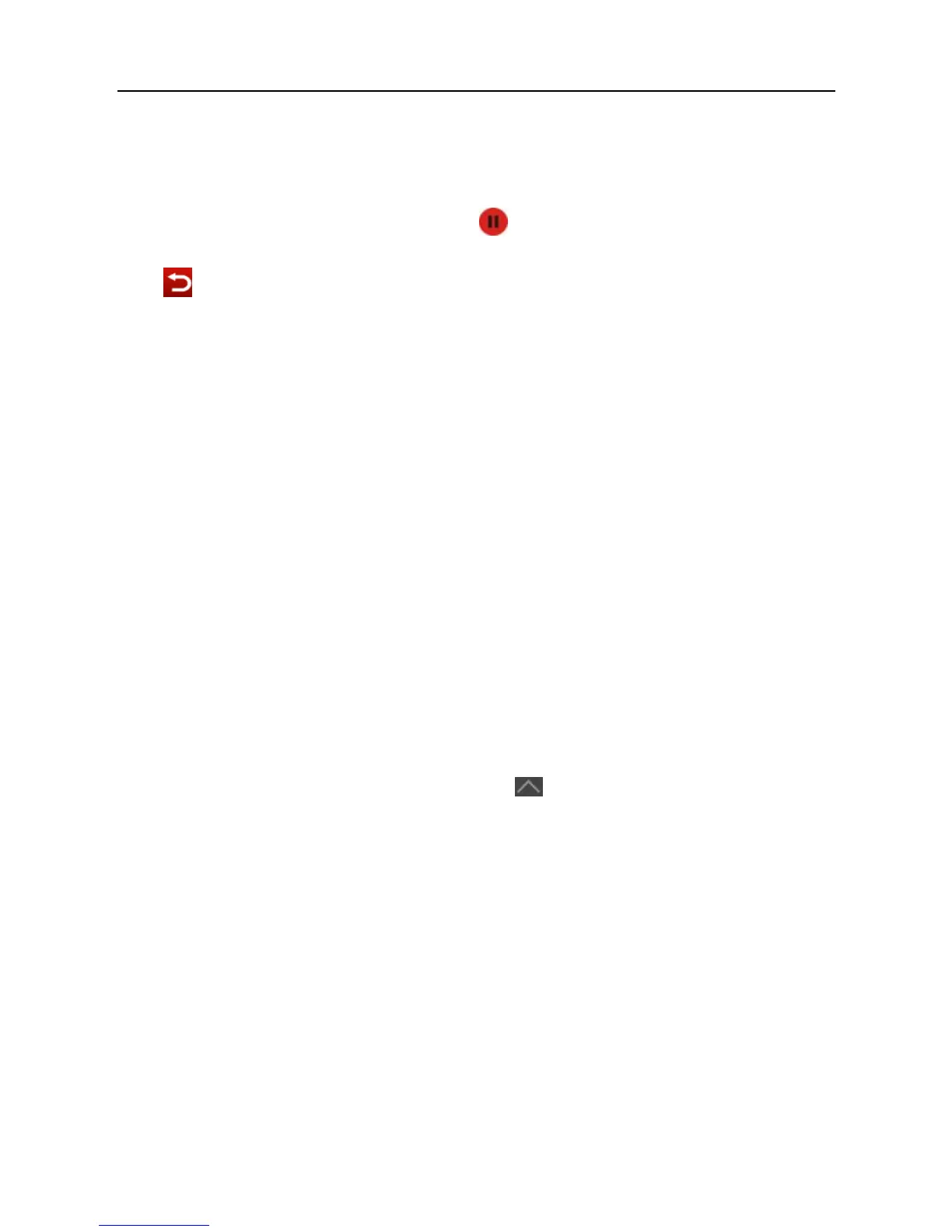LAUNCH X-431 PRO User’s Manual — Vehicle Diagnosis
23
Generate Current Text Reports: to save the current data in text format.
Generate Screenshot Reports: to save the current data in screenshot form.
To stop reading the datastream, tap
. Tap the certain item to view its
waveform.
Tap
to return to the function selection screen.
3.5.4 Special Function
This option allows you to detect whether the system parameters are normal or
not. It mainly includes: Injector test, fuel pump test, purge control solenoid and
so on.
Take “1# injector” as an example.
To detect whether 1# injector works normally or not, tap “1# injector”, the system
will automatically carry out the function. After complete, a prompt dialog box will
pop up on the screen.
3.6 Maintenance Database
This function provides a mass of service information for various vehicle models,
which enables users to retrieve service data of some vehicle online.
Note: To access service information successfully, please make sure X-431 PRO
is properly connected to internet.
Tap “Maintenance Database” to enter. Tap
on the bottom of the screen to
unfold the browse window.