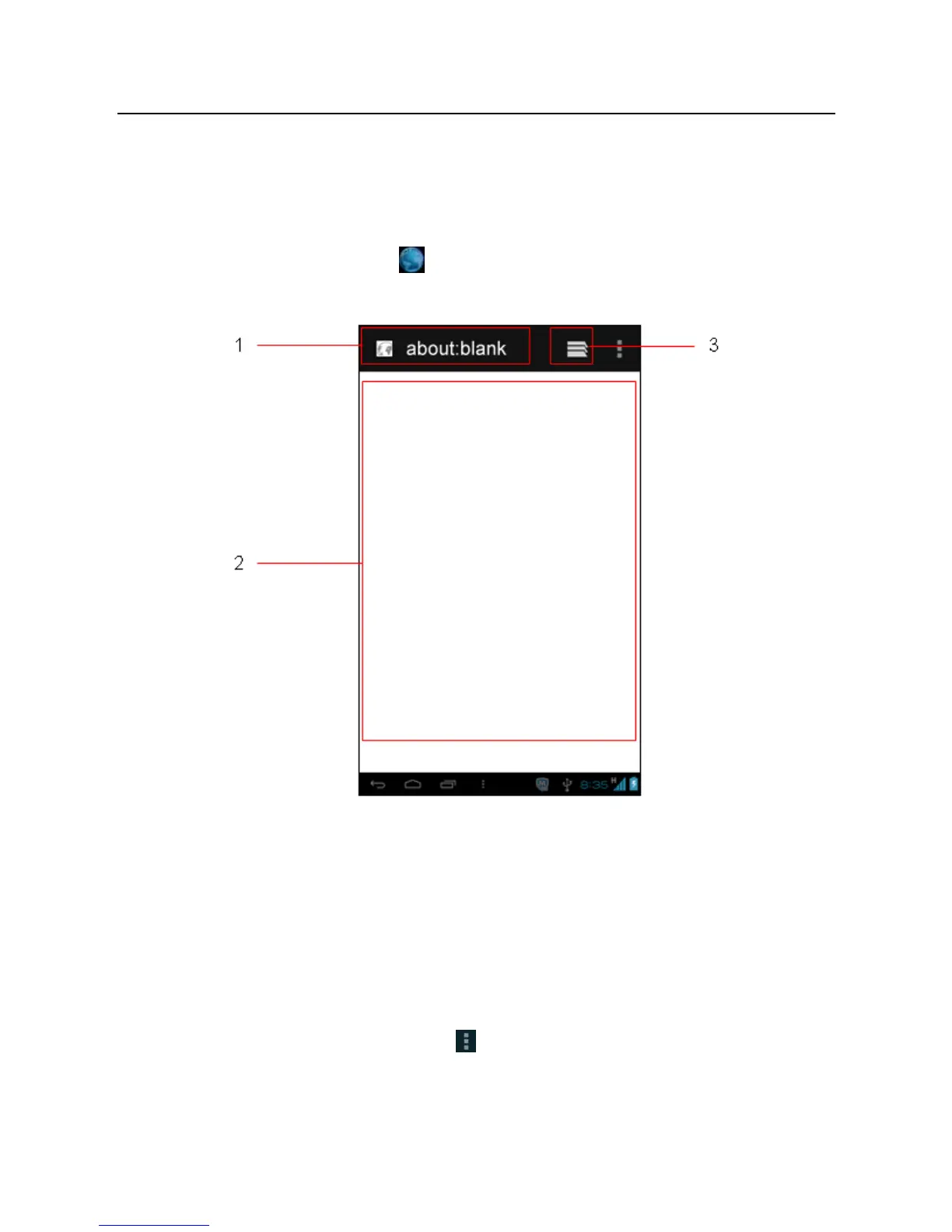LAUNCH X-431 PRO User’s Manual —
Others
35
4.3 Browser
4.3.1 Open browser
Enter main menu screen, tap to launch the browser. You can choose the
desired homepage or input the website address to browse.
1 Tap to input or edit the web link
2 Web page display area
3 Tap to open bookmarks, view history and saved web pages
4.3.2 Browse a webpage
1. Open the browser.
2. Input the web address, and tap “Go” on the keyboard to visit the website.
Tips: Alternatively, you can also tap
, and then choose “Bookmarks/History”
from the pull-down list to choose the web link you want to access.
3. After a webpage is open, slide the screen with the tip of your finger to view