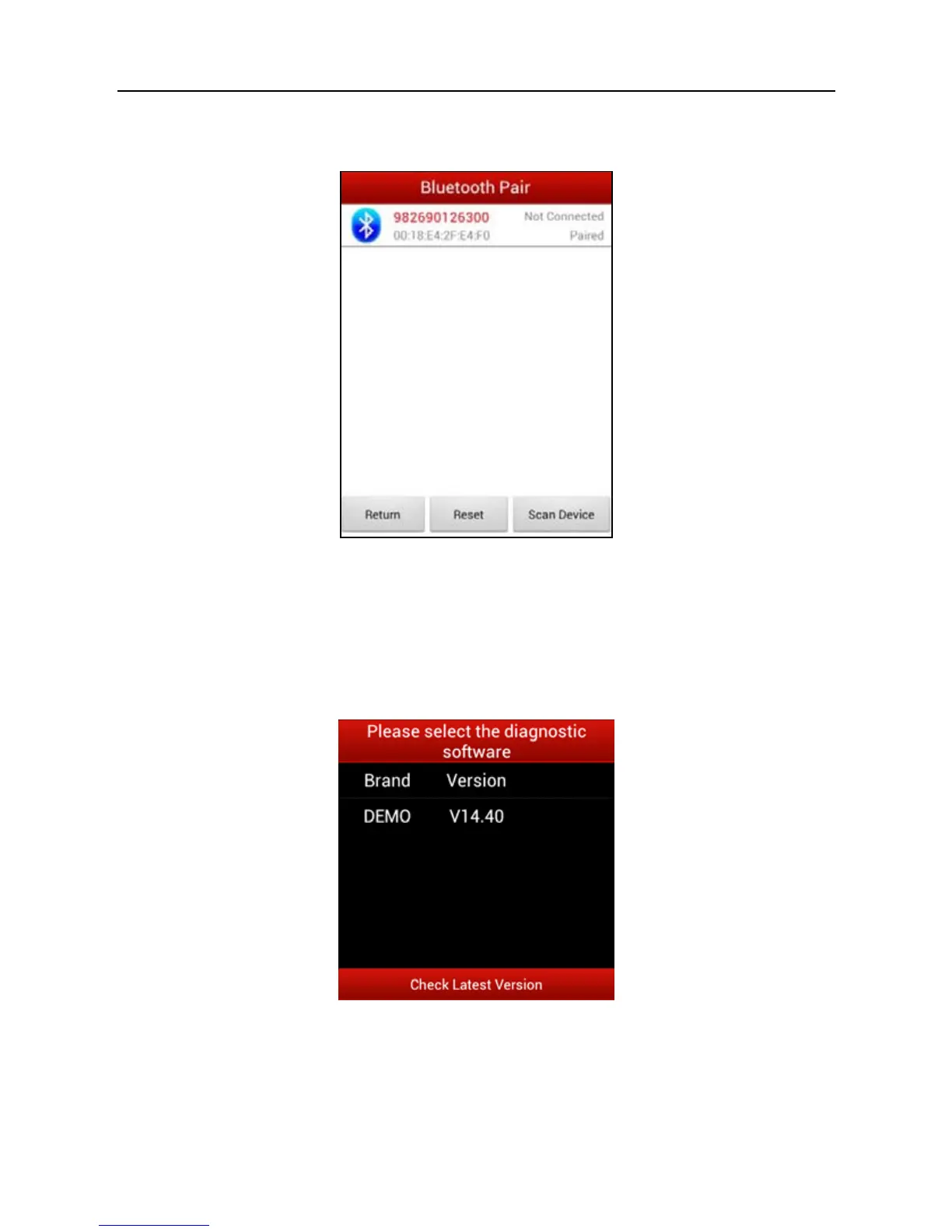LAUNCH X-431 PRO User’s Manual — Vehicle Diagnosis
18
Connected” but “Paired” will appear on the screen. See Fig. 3-10.
Fig. 3-10
Tap the desired connector to start connecting. If successful, a pop-up message
“Connected to 98269*****00” will be shown.
After Bluetooth is properly connected, the system will enter software version
selection screen. See Fig. 3-11.
Fig. 3-11
To check whether a new version is available or not, tap “Check Latest Version”. If
a newer version is detected, it will start downloading the latest version.
Tap the desired version to start initializing. After initializing is complete, the