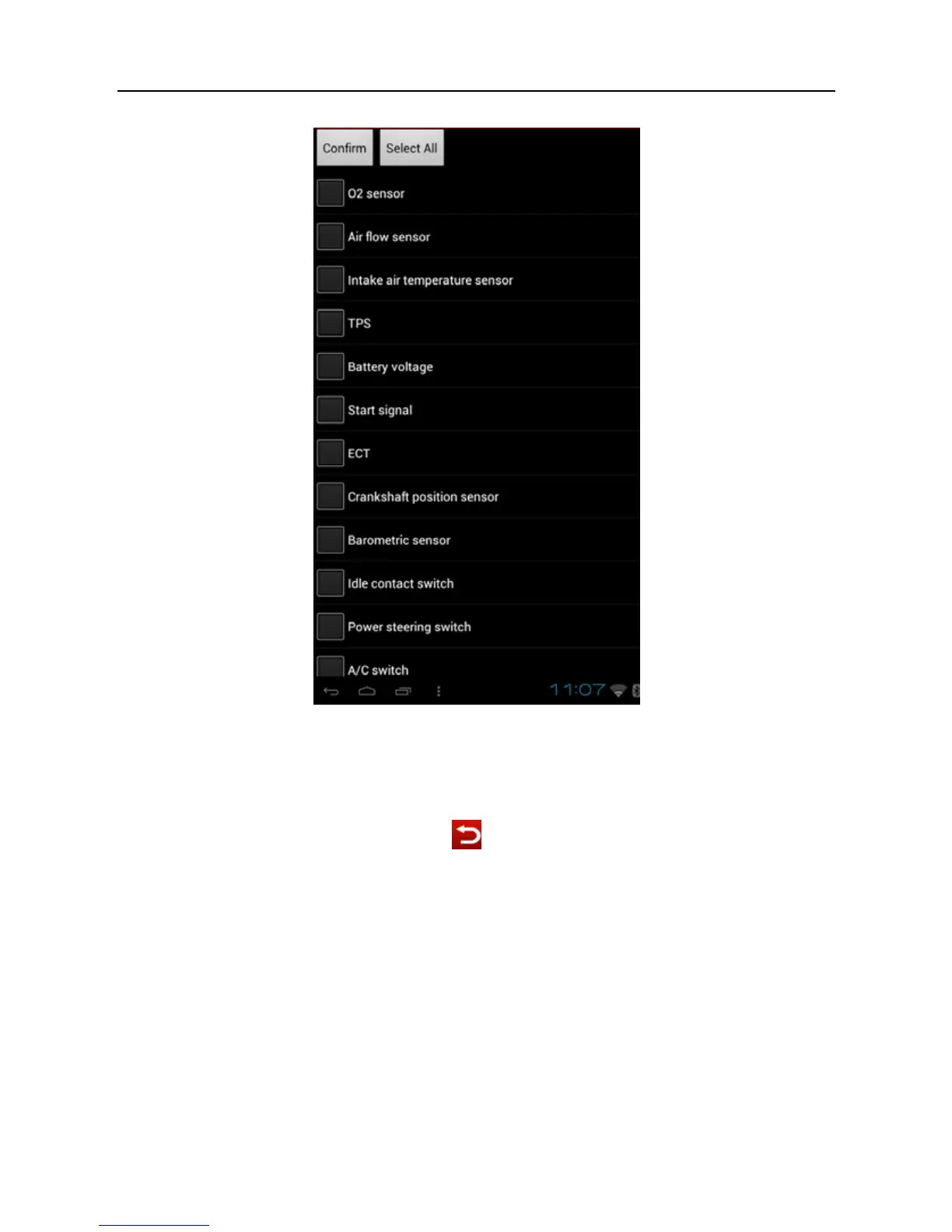LAUNCH X-431 PRO User’s Manual — Vehicle Diagnosis
21
Fig. 3-15
Check the box before the desired item and then tap “Confirm”. To select all, tap
“Select all”. To deselect all, tap it again.
To return to the previous screen, tap
.
After communication is complete, dynamic data of the selected datastream will
appear on the screen. See Fig. 3-16.