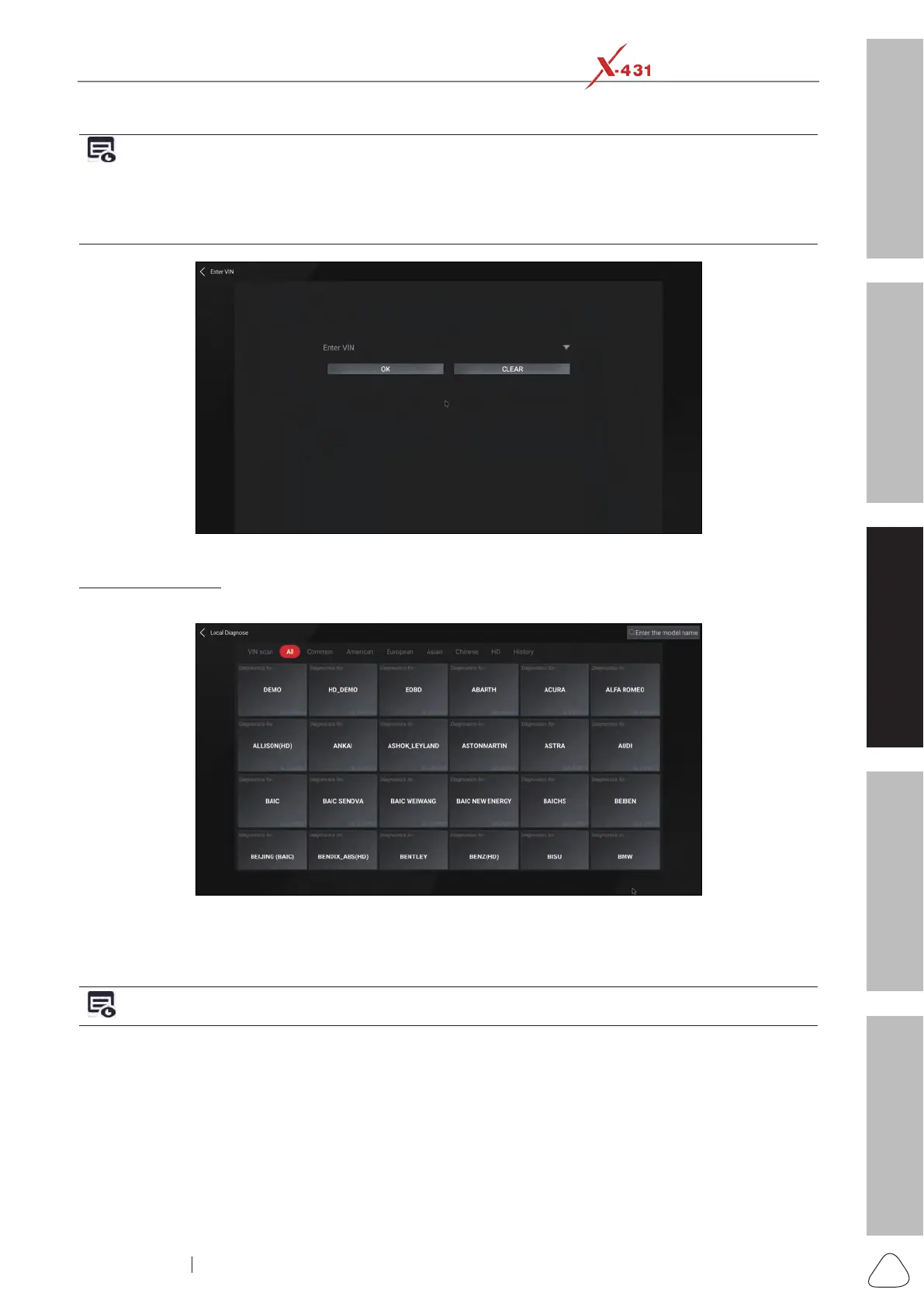About X-431 Station
DiagnosticsToolbox & AppsFAQ
Initial Use
39
www.x431.com +86 755 8455 7891
LAUNCH
Station
User's Guide
Note:Themostrecognizablelocationforthisnumberisinthetopleftcorneronthevehicle’sdashboard.Other
locationsincludethedriver’sdoororpost,andtherewallunderthehood.Ingeneral,vehicleidenticationnumbers
are standardized - all contain 17 characters. VIN characters may be capital letters A through Z and numbers 1
through 0; however, the letters I, O and Q are never used in order to avoid mistakes of misreading. No signs or
spaces are allowed in the VIN.
Fig. L-3
2. Manual diagnosis:
In addition to VIN Scan quick access, it also supports step-by-step menu-driven command for diagnosis.
Fig. L-4
Take Demo as an example to demonstrate how to diagnose a vehicle.
1). Select diagnostic software version: Tap or click the “DEMO” to go to Step 2.
Note: If more than one version is available on this tool, it will be listed on the screen.
2). Select test item: Select the desired test item to proceed.