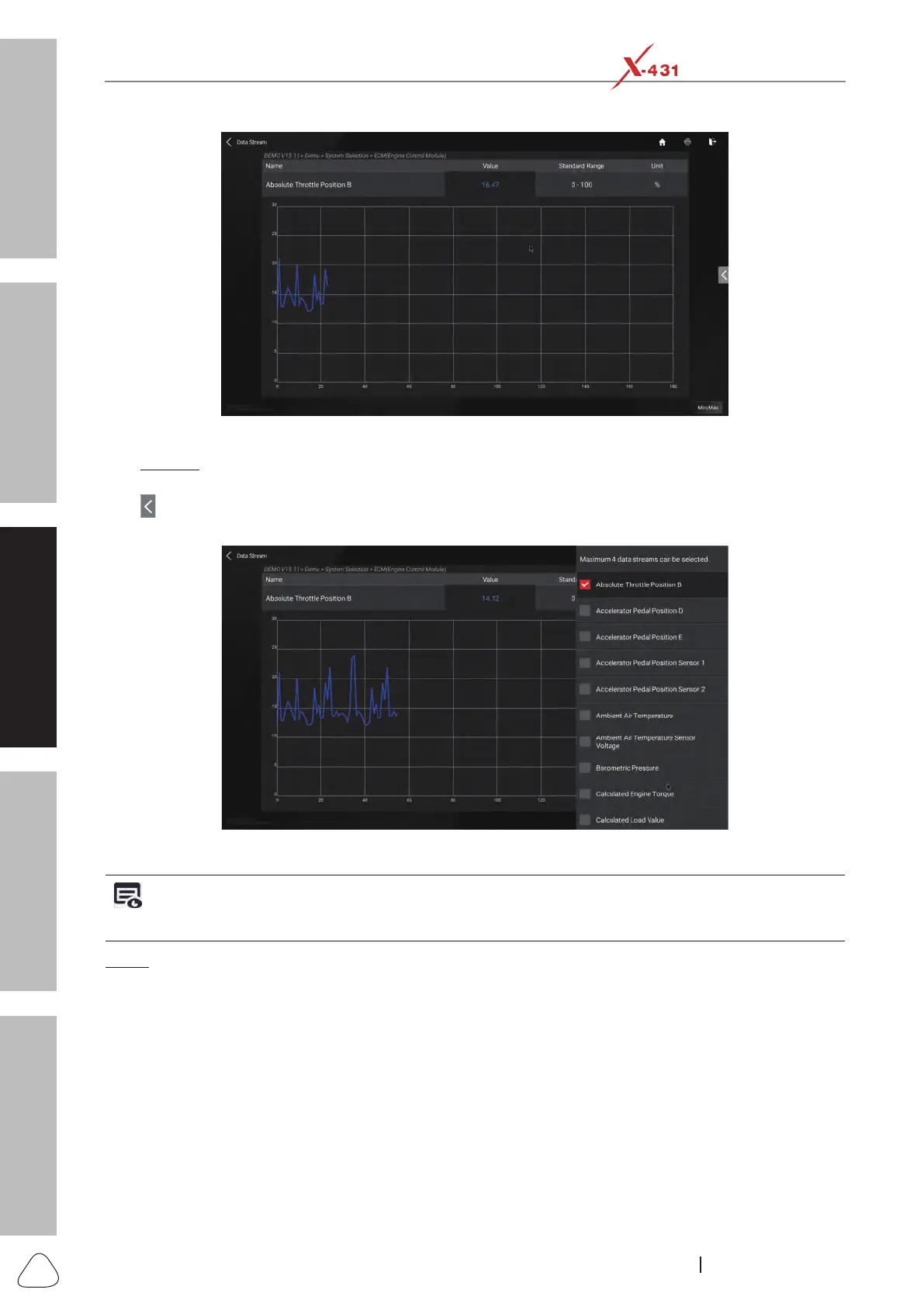About X-431 Station
Diagnostics
Toolbox & Apps
FAQ
Initial Use
48
www.x431.com +86 755 8455 7891
LAUNCH
Station
User's Guide
Fig. L-17
• Min/Max: Tap or click “Min/Max” to dene the maximum/minimum value. Once the value goes beyond
the specied value, the system will alarm.
•
: If desired, you can customize to show only those PIDs you are interested in viewing. Tap or click it
to add/change other data stream items.
Fig. L-18
Note: The real time (Live Data) vehicle operating information (values/status) that the on-board computer
supplies to the tool for each sensor, actuator, switch, etc. is called Parameter Identification Data (IPD).
Graph: Tap or click it to view the waveform.