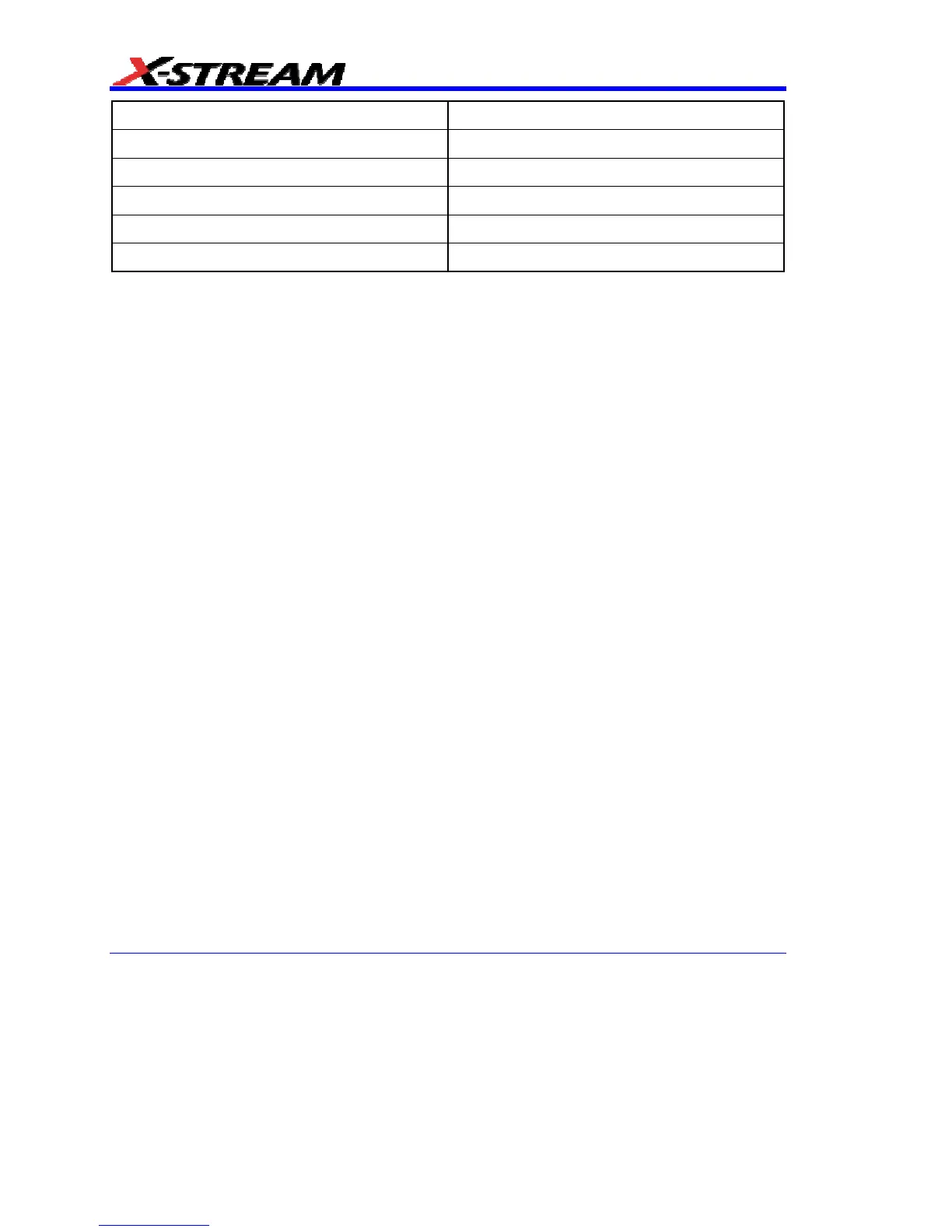294 WM-OM-E Rev I
A > B
A is greater than B
A >= B
A is greater than B or equal to B
A = B
A is equal to B
A < B
A is less than B
A <= B
A is less than B or equal to B
A <> B
A is not equal to B
These statements are not like the usual program statements, such as A = B. These statements are
Boolean (logic) statements, which can take the values True or False. You may even see things like
"If A Then B", which means that if A is True, B gets done.
In the first example, if A is negative, we might want to write something like this:
If A >= 0 Then
B = Sqr (A)
Else
B = 0
End If
and in fact you can make some very complex constructions using If, as in the examples below:
If A < 0 Then
If A < - 1 Then
Z = 17
Else_
Z = 31
End If
Else_
If A > 3 Then
Z = 63
Else
Z = 127
End If
End If
If A > 0 Then
If B > 0 Then