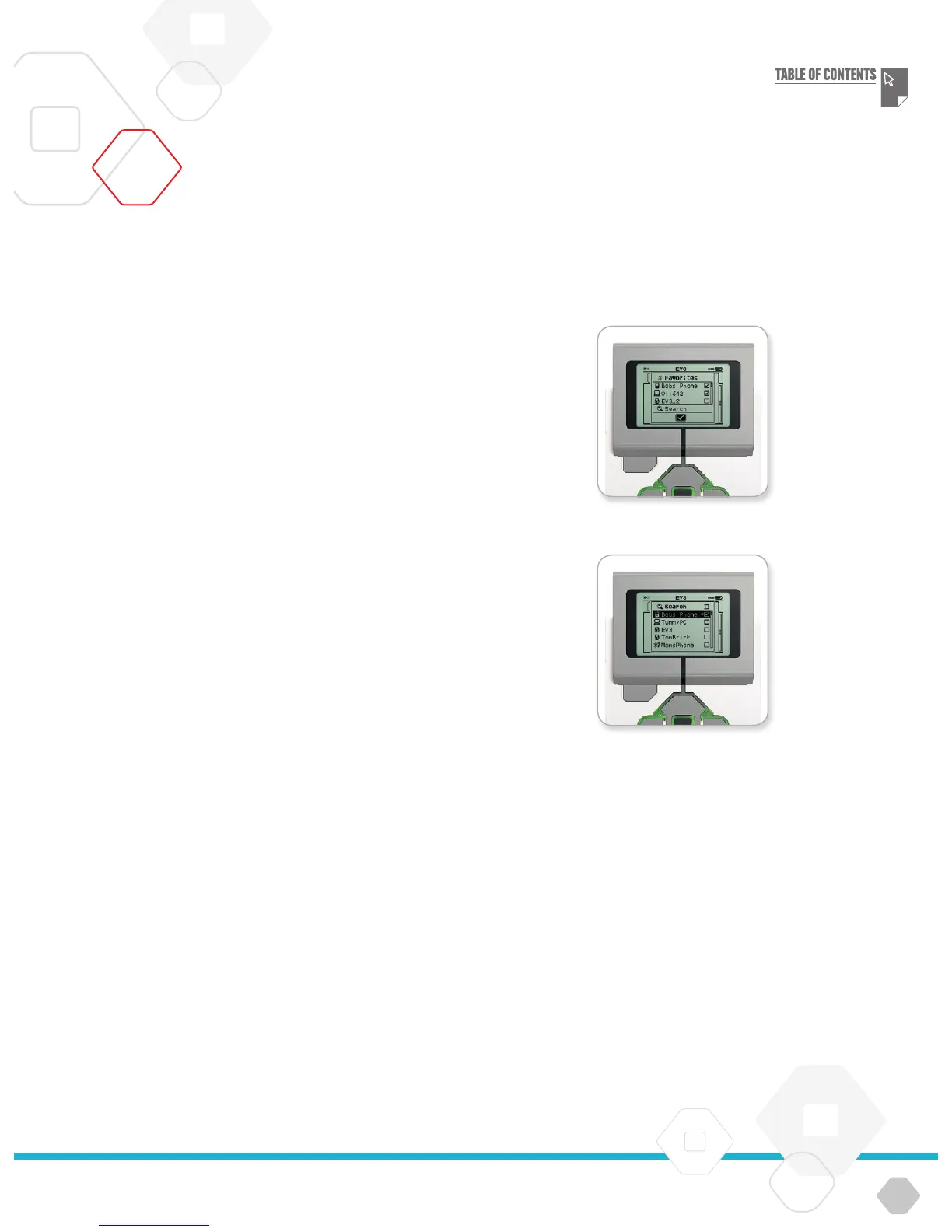LEGOeducation.com
Connections
This option allows you to discover and choose other available
Bluetooth devices (make sure Bluetooth is enabled). If you click on
‘Connections’, you will be taken to a Favourites screen, where the
devices you trust are displayed and identified with a check mark.
No passkeys are needed for your trusted devices. Using the check
boxes, you can manage which devices you wish to have as
Favourites.
If you then click on ‘Search’, the EV3 Brick will scan the area for all
detectable Bluetooth-emitting devices – including other EV3 Bricks.
Your favourite devices will be shown with an asterisk ‘*’ symbol.
Use the Up and Down buttons to select the device on the list you
wish to connect to. Press the Centre button for OK. If you choose
to connect to a device not yet marked as a Favourite, you will be
asked to enter the passkey to establish the connection. Once the
other device verifies the passkey, you are automatically connected
to the device.
Visibility
If the Visibility setting is selected, other Bluetooth devices (including
other EV3 Bricks) will be able to discover and connect to your EV3
Brick. If Visibility is unchecked, the EV3 Brick will not respond to
search commands from other Bluetooth devices.
EV3 Brick Interface
Favourites list
Device list
EV3 TECHNOLOGY