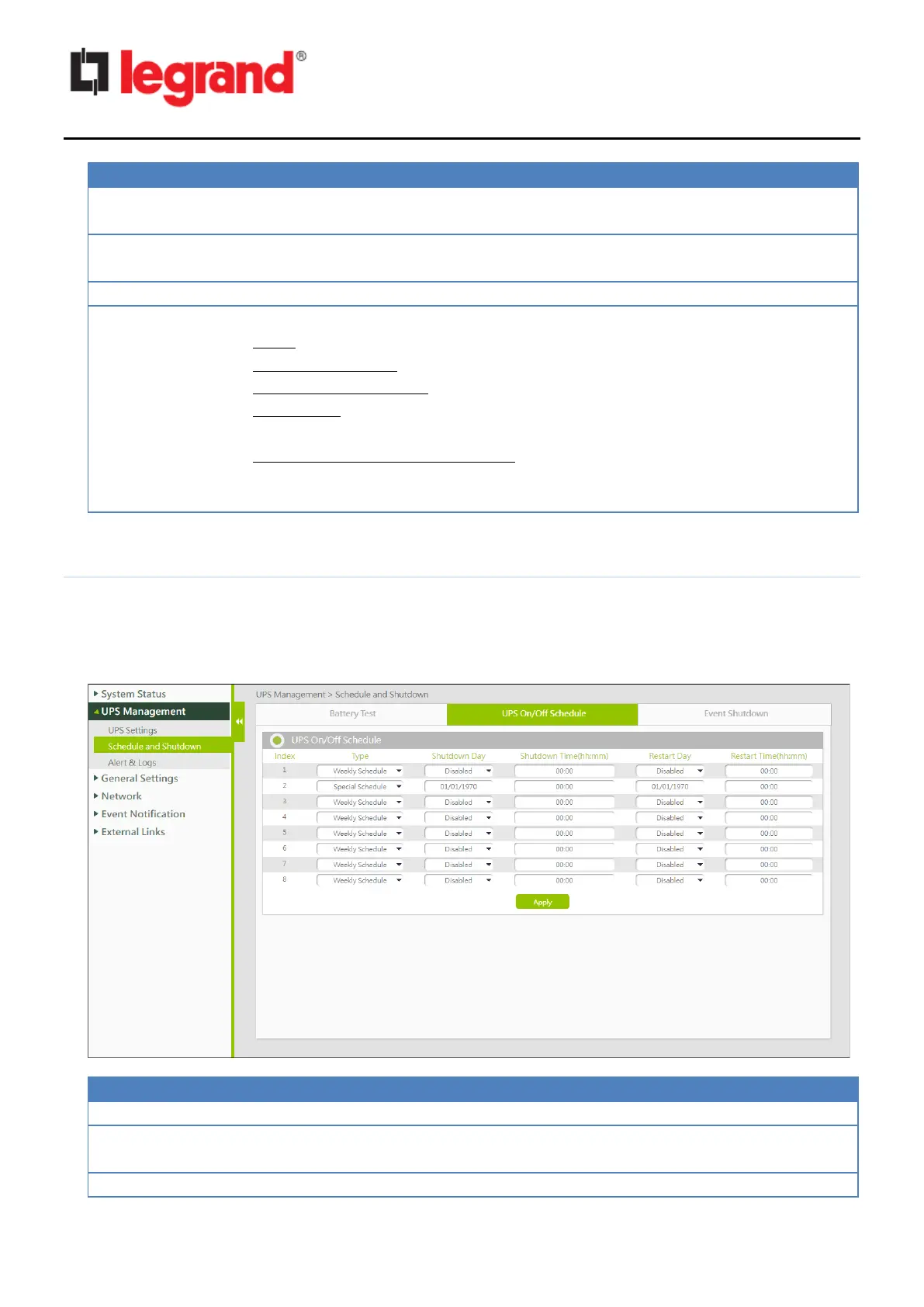CS102 SNMP Card
User Manual
When to start the test. The frequency can be weekly (choosing the day of the
week) or one-off (choosing "Special Day")
If "Special Day" was chosen in "Test Day", specify the test execution date
(dd/mm/yyyy format)
The start time of the test (24-hour format)
The type of battery test to perform:
◼ None: no action
◼ Quick Battery Test: runs the battery test for a short time
◼ Test Until Battery Low: runs the test until the battery is empty
◼ Timed Test: runs the test for the period specified in “UPS Management →
UPS Settings → Battery Test Setting Time” parameter
◼ Test Until Battery Rated Capacity: runs the test up to the remaining battery
capacity value specified in " UPS Management → UPS Settings → Battery
Rated Capacity " parameter
UPS On/Off Schedule
This page lets you modify the parameters of the shutdown / restart events associated with the
days of the week or specific day.
Note: please make sure the "Weekly Schedule" or "Special Day" option is enabled in the “Event
Shutdown” page.
When to execute the job. The frequency can be weekly or one-off
The UPS shutdown date (dd/mm/yyyy format) or day of the week, as set in
"Type"
The shutdown time of the UPS (24-hour format)