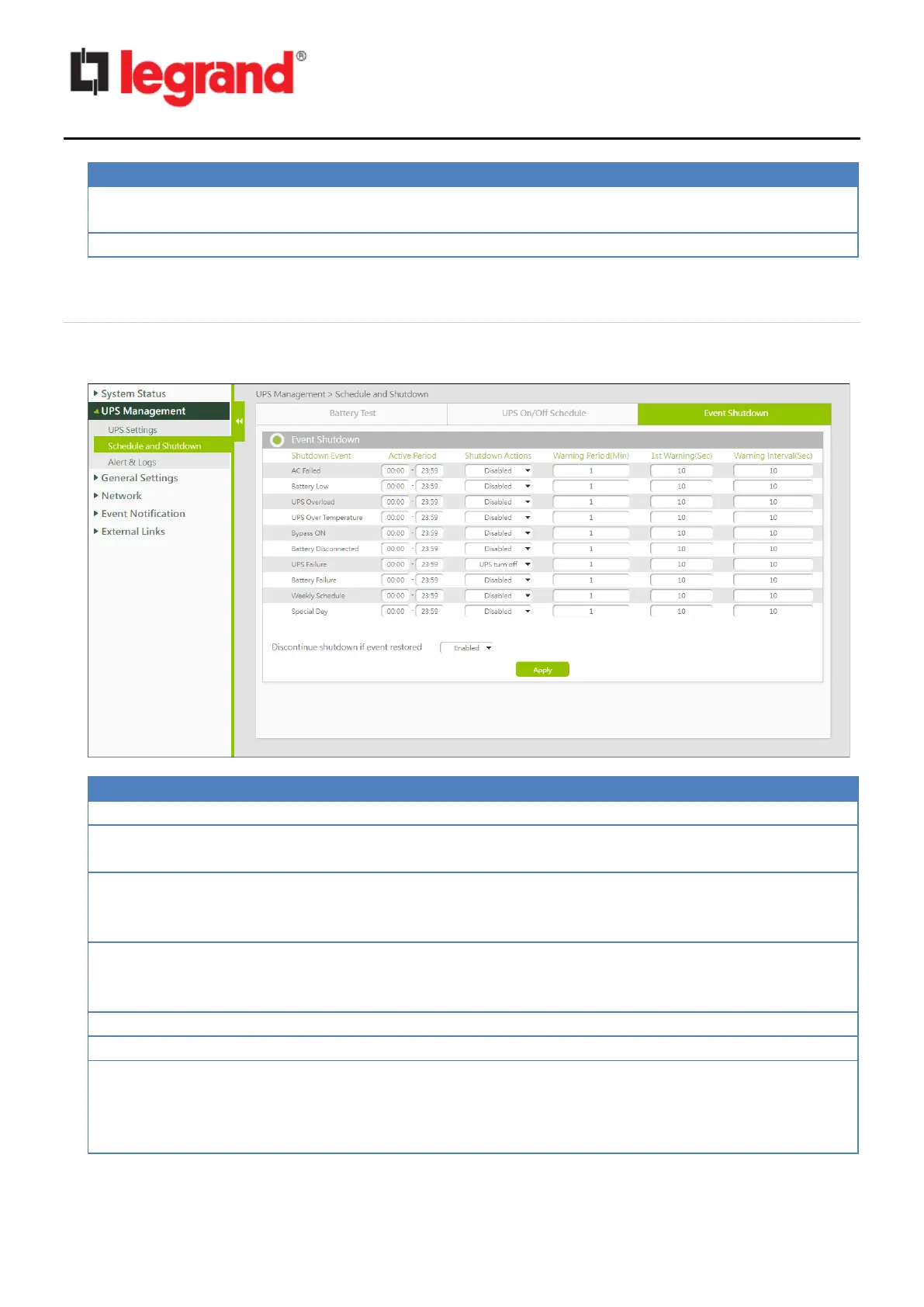CS102 SNMP Card
User Manual
The UPS restart date (dd/mm/yyyy format) or day of the week, as set in
"Type"
The restart time of the UPS (24-hour format)
Event Shutdown
This page lets you set related shutdown operation of the UPS can be performed. Not all the
events are available for all UPSs.
The type of event that causes the UPS to shut down.
Time interval for which the action will be performed in case the event
is triggered
Specifies the type of action to perform:
◼ Disabled: the action is disabled.
◼ UPS Shutdown: a shutdown command will be sent to the UPS.
Specifies the delay in minutes after which the shutdown command will
be sent to the UPS. The time set in the "UPS Shutdown Delay" ("UPS
Settings" paragraph) will always be added to this time.
Discontinue shutdown
if event restored
◼ Enabled: the action will be performed only if the event is still active
after the time specified in the warning period has elapsed
◼ Disabled: the action will always be performed at the end of the
warning period, independently if the event is still active or not