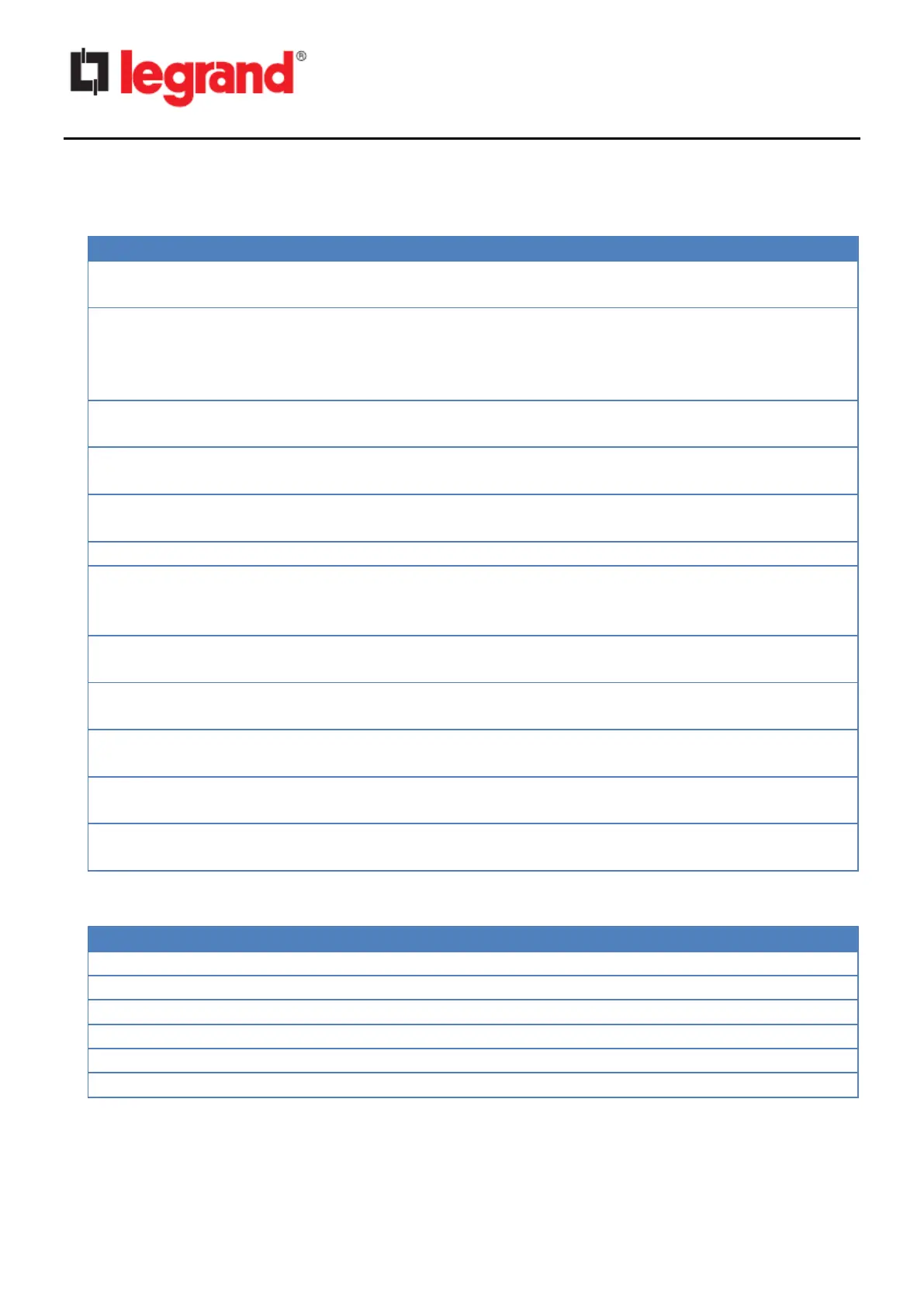CS102 SNMP Card
User Manual
Enable/disable the CS102 to respond to Ping requests.
Default: disabled
Enable/disable the Trivial File Transfer Protocol (TFTP) upgrade
control. You can use the provided upgrade utility on Windows via
TFTP to upgrade the CS102 firmware.
Default: enabled
Enable/disable the HTTP connection with the CS102.
Default: enabled
Enable/disable the HTTPs protocol.
Default: enabled
Enable/disable forced login when accessing the web interface.
Default: enabled
Enable/disable the SSH protocol. Default: disabled
Enable/disable the SNMP protocol.
Available options: “Disabled”, “v1/v2c/v3”, “v3 only”
Default: disabled
Enable/disable the SMTP protocol, used to send emails.
Default: enabled
Enable/disable the time synchronization with the NTP server.
Default: enabled
Enable/disable the Universal Plug and Play (UPnP) feature.
Default: disabled
Enable/disable the “Modbus over TCP” protocol.
Default: disabled
Enable/disable the “Radius over TCP” configuration.
Default: disabled
The IP port used by the HTTPs protocol. Default: 443
The IP port used by the HTTP protocol. Default: 80
The IP port used by the SSH protocol. Default: 22
The IP port used by the SNMP protocol. Default: 161
The IP port used by the SMTP protocol. Default: 25
The IP port used by the MODBUS protocol. Default: 502
