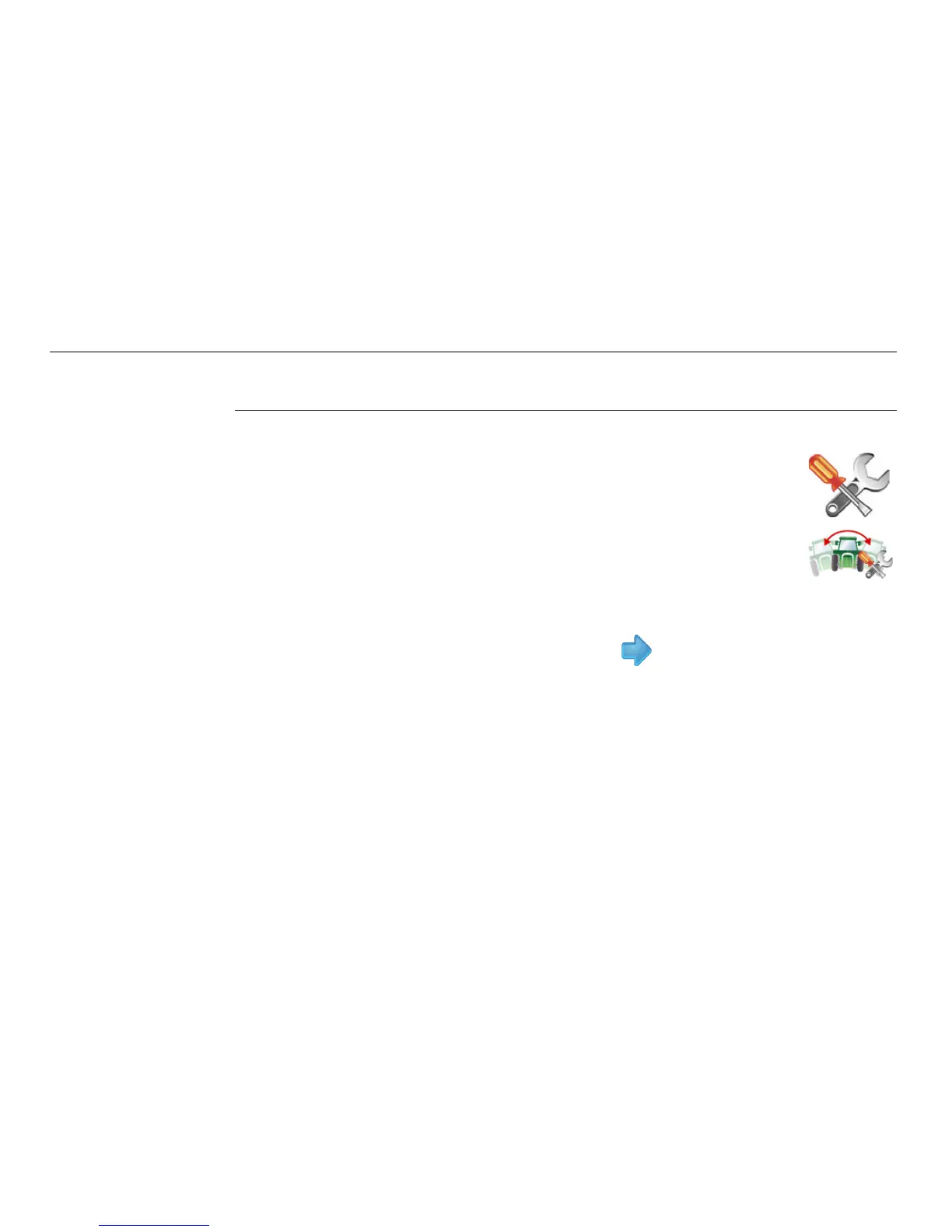118
Leica mojo3D, Auto-Steer
repeated a number of times without the operator needing to re-engage the
auto-steer.
Enabling
Stationary Engage
and Reverse
Steering,
step-by-step
To enable stationary engage and reverse steering, carry out the following steps:
1. On the main navigation screen, tap the settings button.
2. On the flyout menu, tap the attached device selection button.
The Attached Device Selection screen appears.
3. On the Attached Device Selection screen, tap the button that
describes your setup.
4. Progress through the wizard by tapping the button until you
get to the Enable Stationary Engage and Reverse Steering screen
shown below.
The Enable Stationary Engage and Reverse Steering screen
only appears if the device selected in step 3 supports
stationary engage.