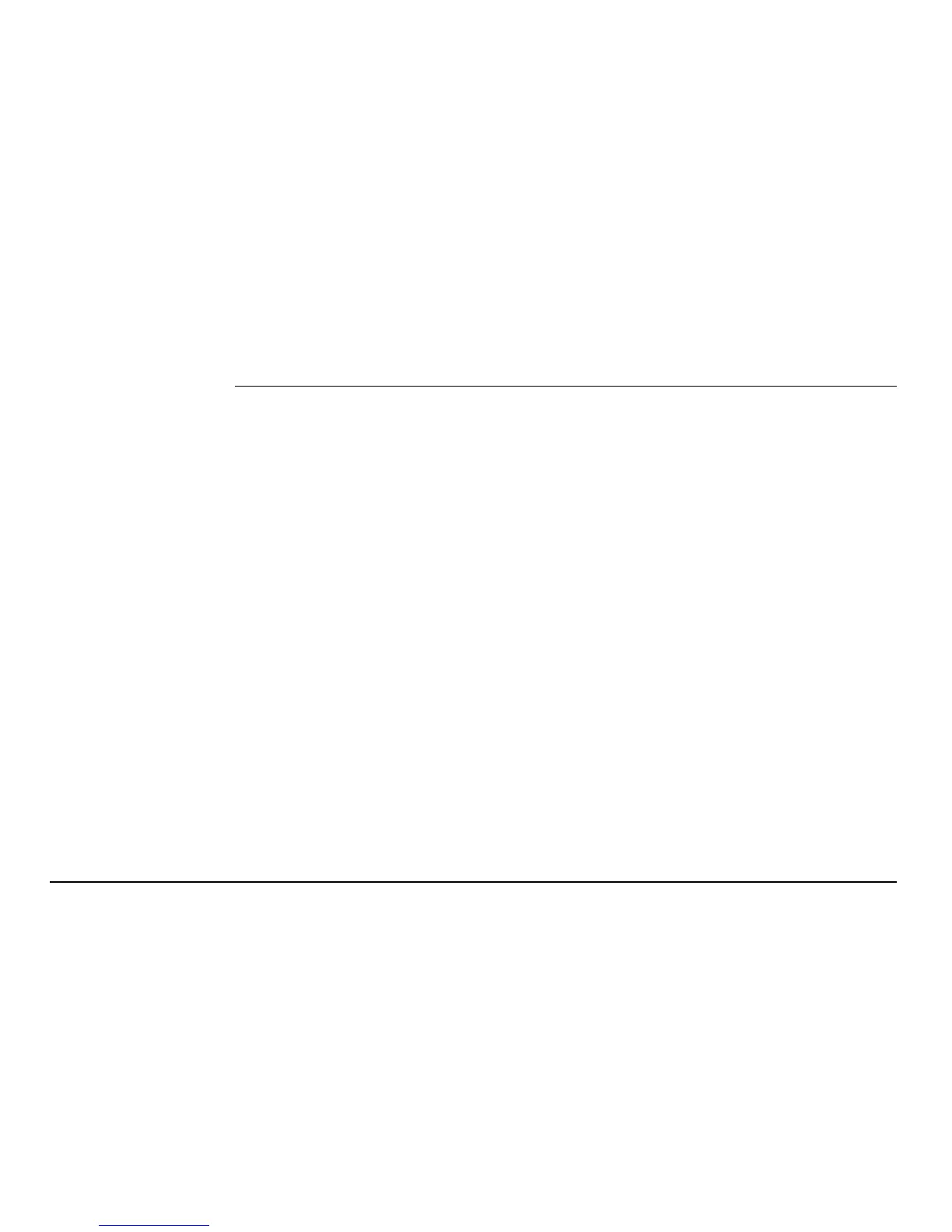Leica mojo3D, mojo3D Enhancements 327
A.4.2 Installation
Before installation
This user manual contains sufficient information for installation and safe
use. However, Leica Geosystems recommends that installation of the Leica
mojoXact equipment be performed by a qualified technician, because
installation requires making electrical connections.
• The following instructions are to be used as a general guide during the installa-
tion of the Leica mojoXact. For more specific instructions, please visit
www.virtualwrench.com to view additional platform information and recom-
mended vehicle settings.
• The system will not operate at peak performance if steering joints and linkage
assemblies are not within the manufacturer's specifications. Check for worn
steering components by turning the steering wheel. As the steering wheel is
turned, the wheels should begin to move. If the results are unsatisfactory, please
consult your vehicle manufacturer's maintenance manual.
• Install the system in a clean and dry workshop environment. Failure to do so may
result in electrical short-circuits or other product malfunctions. The antenna
mounting tape will not stick properly if there is any moisture on the roof of
the vehicle at installation.
• Route and secure all cables and wiring to ensure that they do not chafe or rub,
thus causing premature failure.
