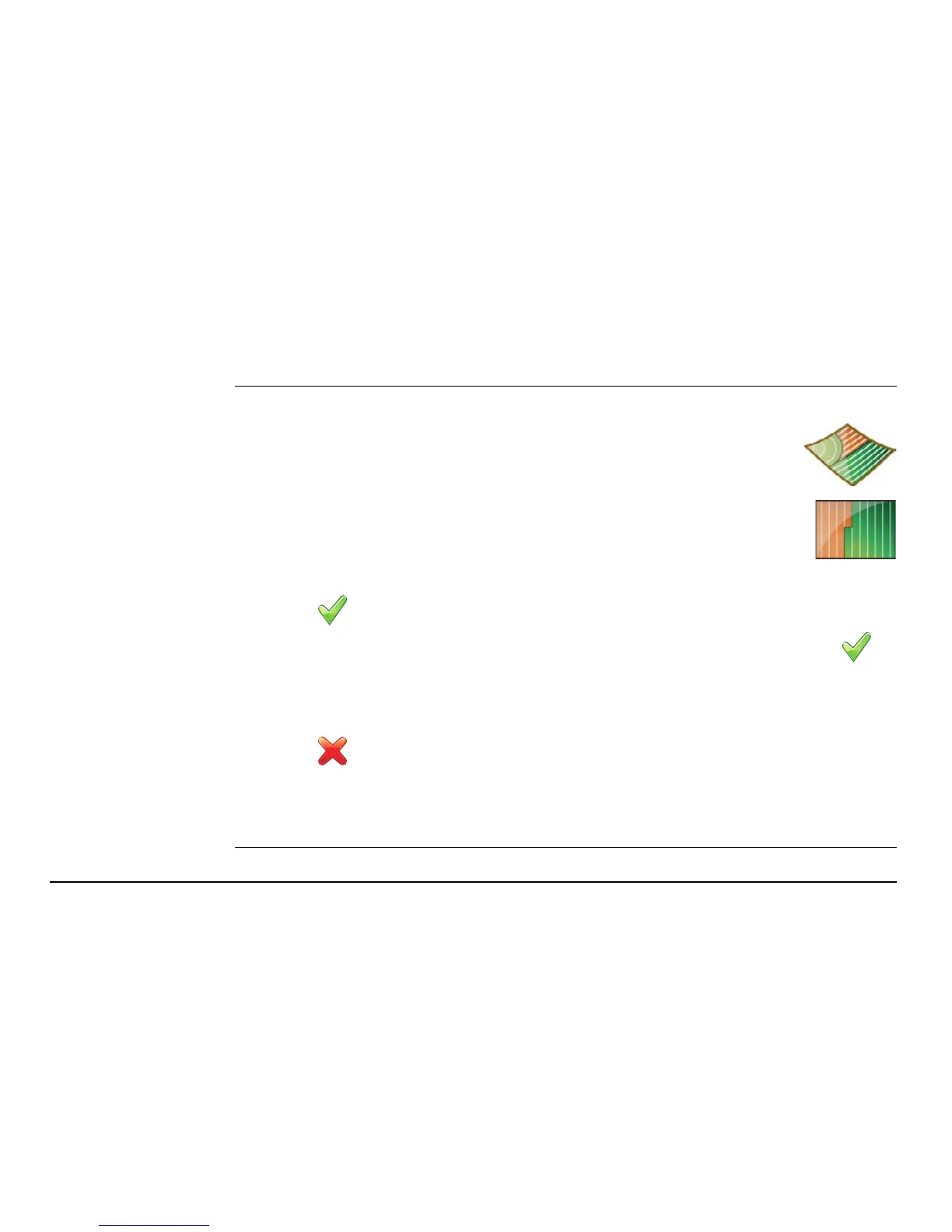Leica mojo3D, Treatments 129
6.1 Starting a New Treatment
Starting a new
treatment,
step-by-step
To start a new treatment, carry out the following steps:
A previously saved wayline or guidance pattern can be loaded without turning the
treatment off. This allows a wayline to be used for the treatment application.
1. On the main navigation screen, tap the mapping button.
2. On the flyout menu, tap the new treatment button.
3. On the dialog box that appears:
• tap to start a new treatment.
An on-screen keyboard appears. Enter a name for the treatment, and tap to
return to the main navigation screen
OR
• tap to continue with the current treatment and return to the main navi-
gation screen.