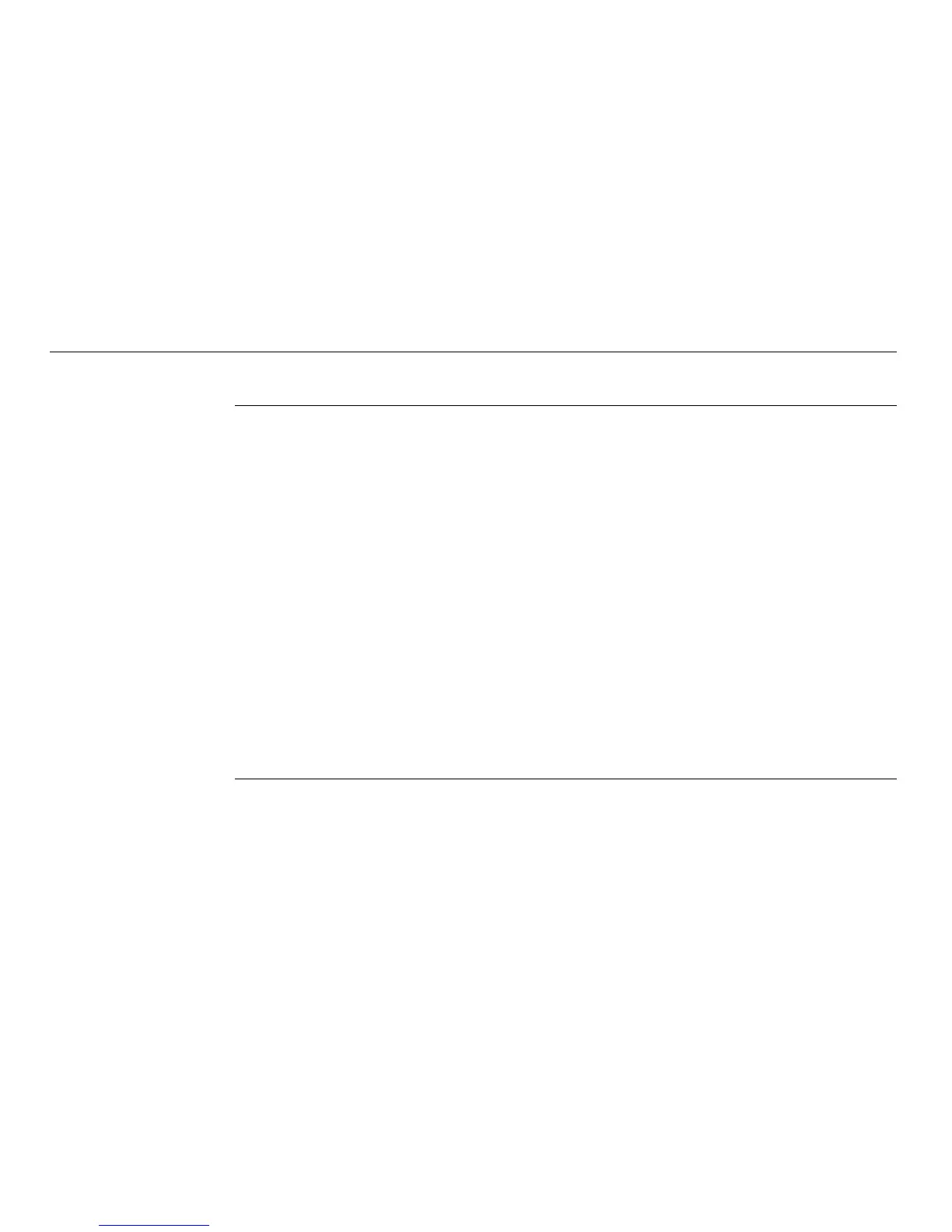334
Leica mojo3D, mojo3D Enhancements
A.4.4 Leica mojoXact Installation
Before installation Before installing the Leica mojoXact, you must do the following. For more informa-
tion on each of these important steps, please refer to the installation hints specific
to your vehicle or Leica Steer Ready Kit. These installation hints are at
www.virtualwrench.com, How to Guides.
1. Refer to any available installation hints specific to your tractor type.
This information may be available from the web site at www.virtualwrench.com,
or may have been supplied with your system. The method of completion of the
following tasks will be determined by the make and model of your vehicle.
2. Check or prepare for mojoXact power connection.
Verify that you have a mojoXact port expansion cable and a mojo3D port expan-
sion cable available.
3. Install steering cable (CAN bus).
There are many possible combinations for this step, depending on vehicle type,
or Leica Steer Kit used, or both. The cable specific to your vehicle should be
purchased with your system.
