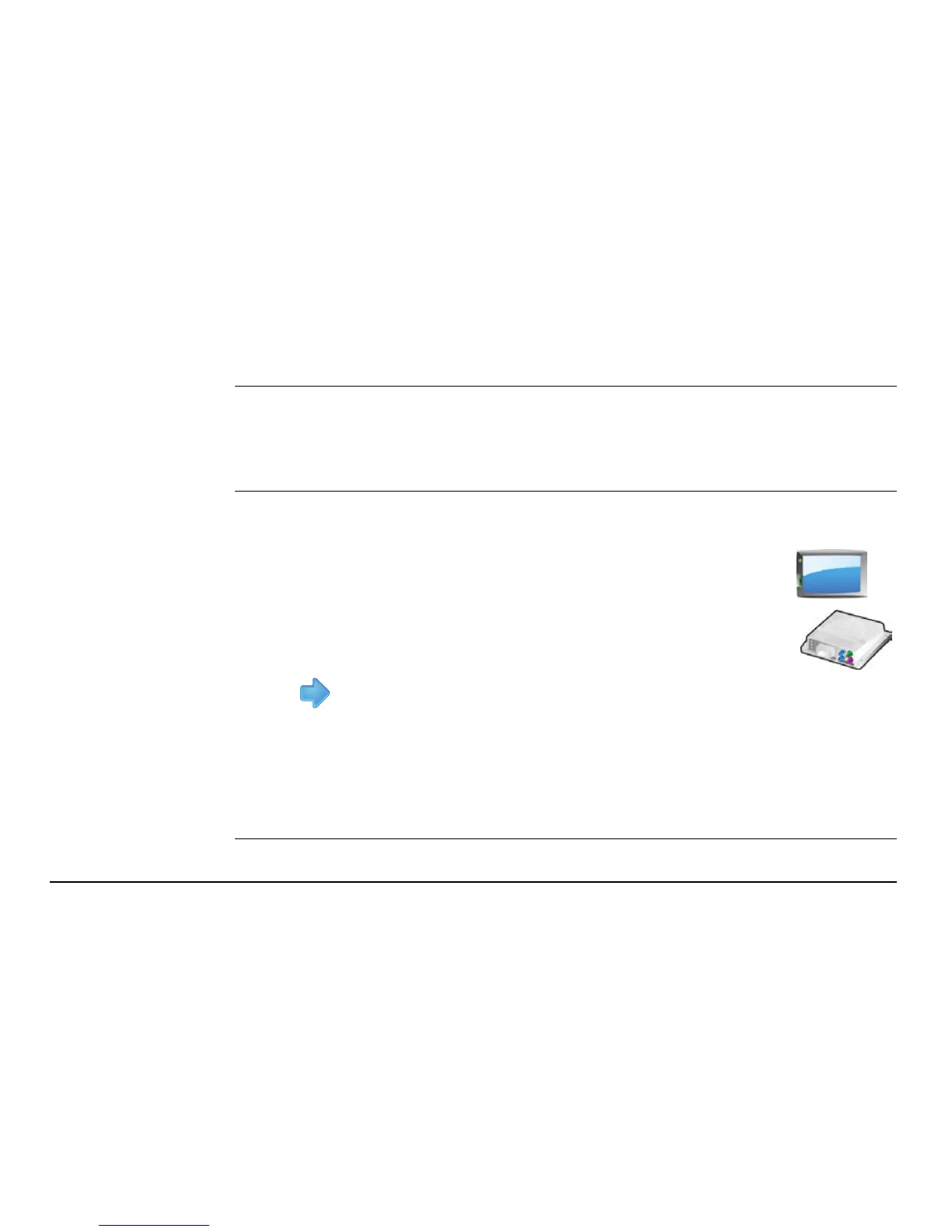Leica mojo3D, Running the mojo3D for the First Time 35
3.3 Initial Setup Wizard
General informa-
tion
• The attached device, language used in displays, screen brightness, country, units
of length and speed, display mode, lightbar mode, cell modem setup, and vehicle
and implement setups must be configured.
• The attached device selection screen is the first initial setup screen to appear.
Attached device
selection,
step-by-step
1. On the attached device selection screen, tap the button that
describes your hardware setup.
• mojo3D
(button at top left of screen)
• mojo3D with Leica mojoXact/mojoXact Plus
(button at bottom right of screen)
2. Tap to continue.
• If the mojo3D option was selected the brightness screen appears.
• If another option was selected, then the configuration setup for the selected
device is displayed.
Refer to "Appendix A mojo3D Enhancements" for more information on the
setup of the other devices.