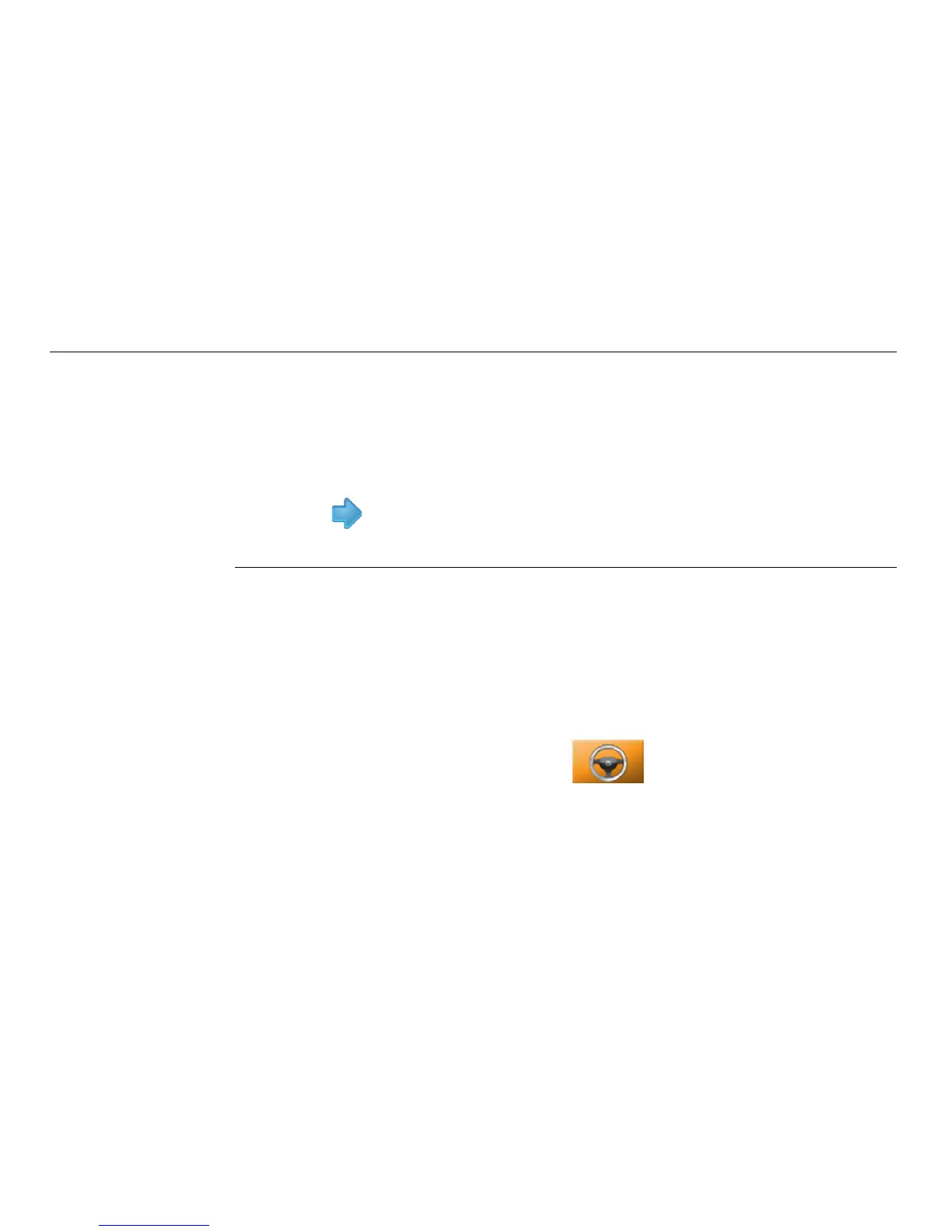120
Leica mojo3D, Auto-Steer
Setting the
stationary engage
time limit, step-by-
step
At the Stationary Engage and Reverse Steering screen, you can set the Stationary
Engage Time Limit to change how long the stationary engage system will stay
engaged when the vehicle is not moving. The default time limit is 15 seconds but it
can be set anywhere from 1 to 30 seconds.
Using stationary
engage,
step-by-step
Once Stationary Engage is enabled, auto-steer can be armed before the vehicle starts
moving. To use stationary engage, carry out the following steps:
1. Ensure that roading is turned off (see "Turn Roading off" in "5.1 Engage Auto-
Steer").
2. Ensure that a wayline is set or loaded to auto-steer along (see "4 Setting Guid-
ance Types").
3. While the vehicle is stationary, tap the button.
The auto-steer button goes green with a pause symbol, signifying that auto-steer
is armed, but not engaged.
4. Start moving the vehicle.
1. On the Stationary Engage and Reverse Steering screen, tap in the Stationary
Engage Time Limit field and using the keypad that displays enter the new value.
2. Tap the button to proceed through the wizard to return to the main naviga-
tion screen.