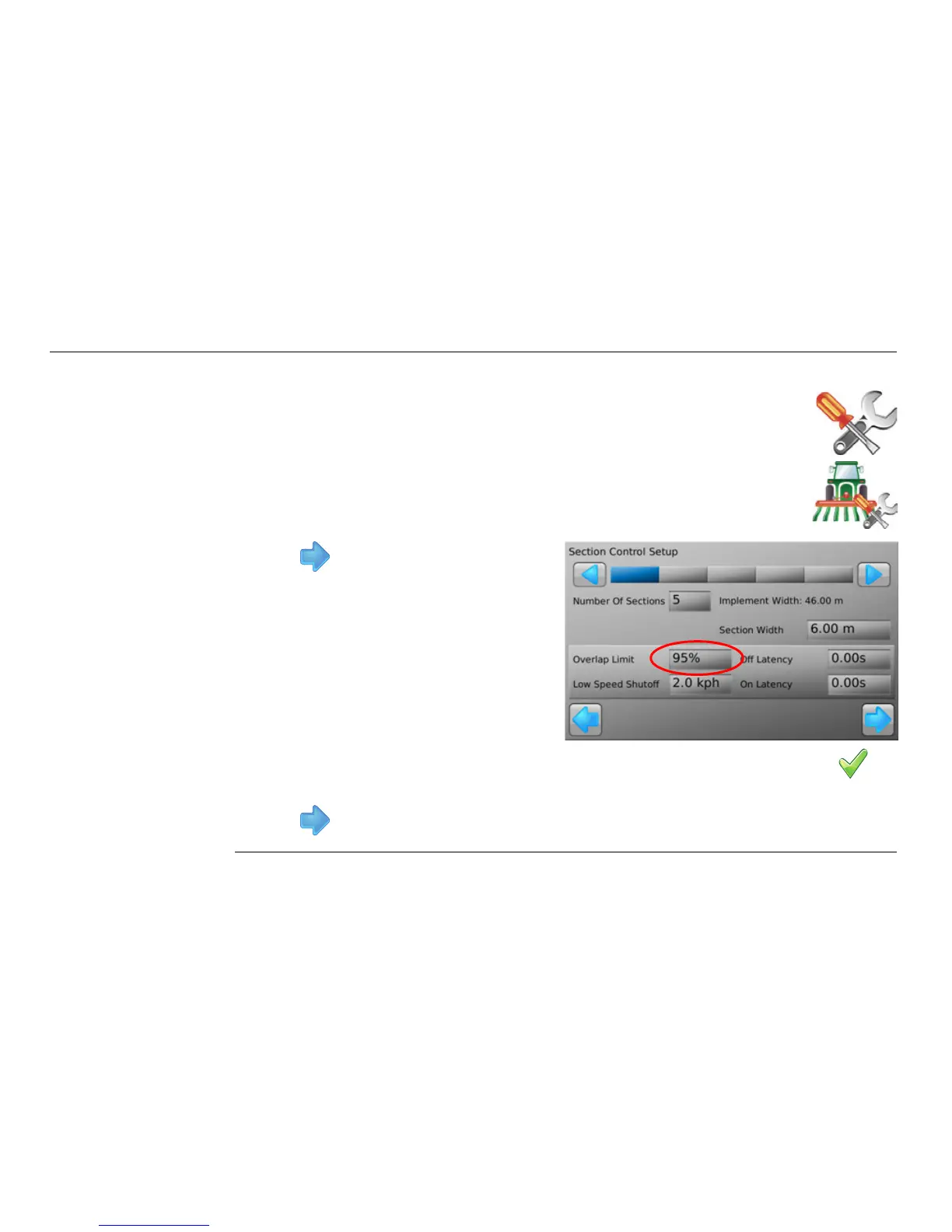154
Leica mojo3D, Automatic Section Control
Setting the overlap
limit, step-by-step
To set the overlap limit, carry out the following steps:
1. On the main navigation screen, tap the settings button.
2. On the flyout menu, tap the Vehicle setup button.
3. Tap several times until the
Section Control Setup screen is
shown.
4. Tap the Overlap Limit value box.
5. Use the on–screen number pad to enter a value for the overlap limit. Tap on
the number pad when finished.
6. Tap to return to the main navigation screen.