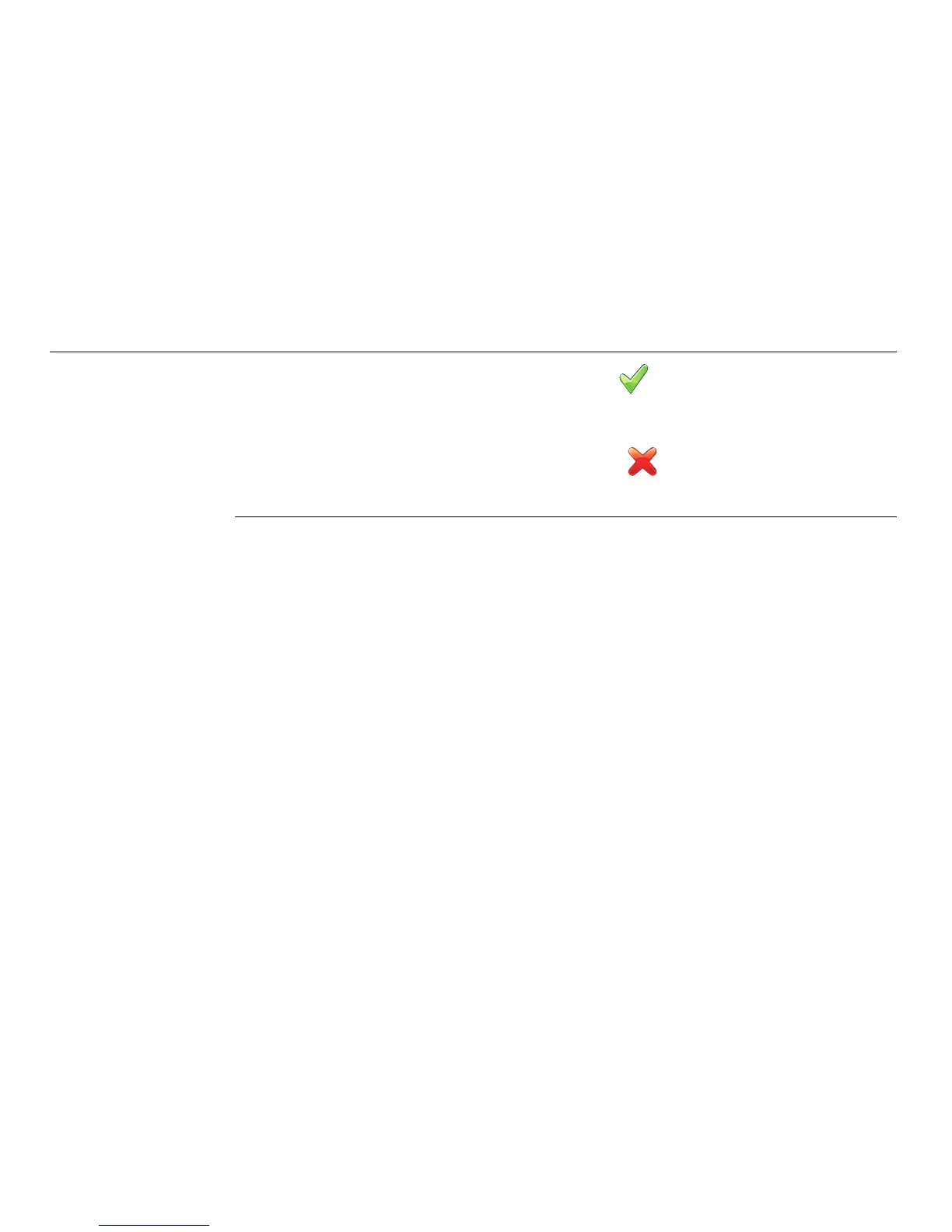168
Leica mojo3D, Field Boundary
8. To load the selected field boundary, tap the button. You are
returned to the main navigation screen.
OR
To leave the current boundary loaded, tap the button. You are
returned to the main navigation screen.
