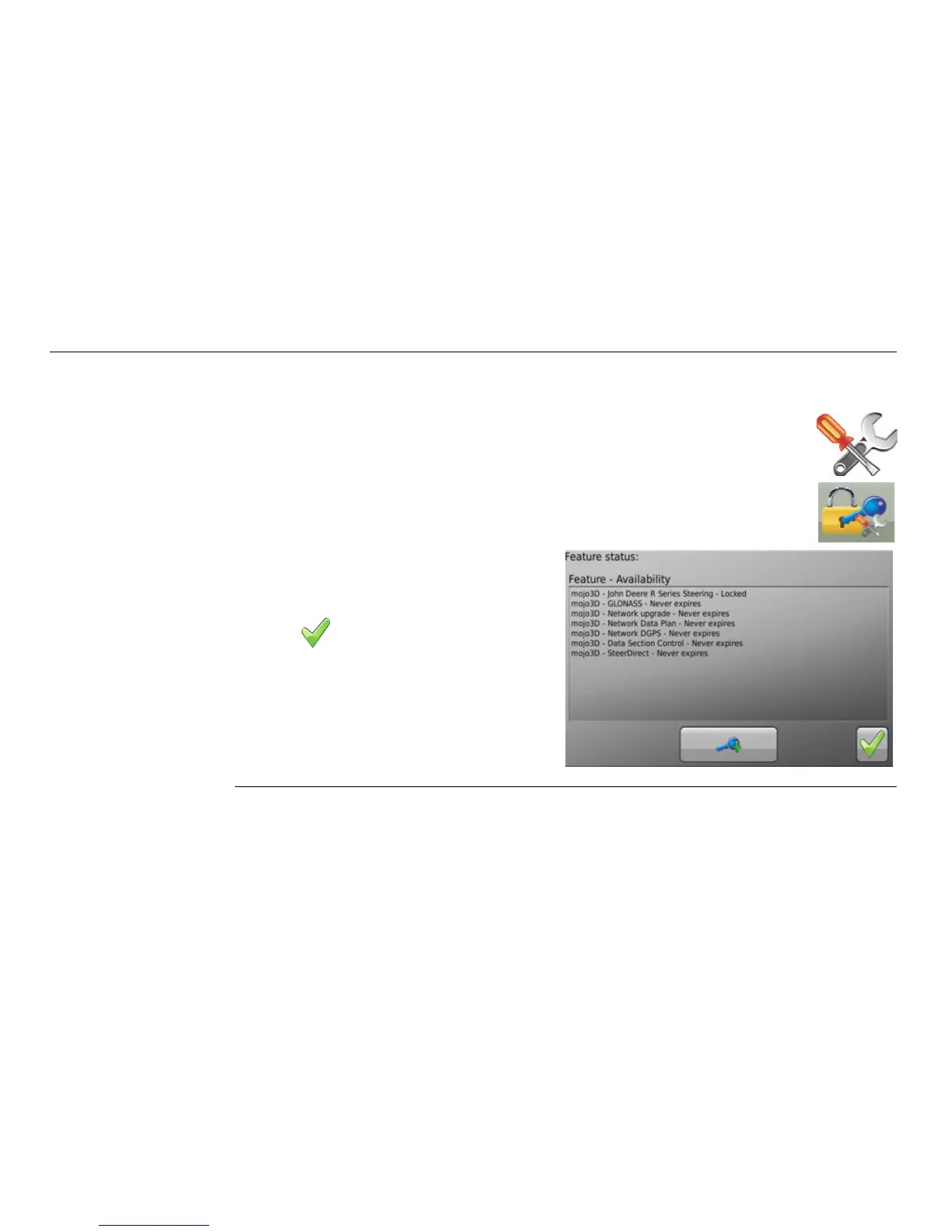204
Leica mojo3D, Correction Sources
Once the codes are entered, confirm that the Network DGPS and the Network Data
Plan are both unlocked by carrying out the following steps:
1. At the main navigation screen, tap the settings button.
2. On the flyout menu, tap the Features Settings button.
The Feature status screen appears.
3. Confirm that Network DGPS and
Network Data Plan are unlocked.
Tap to return to the main navi-
gation screen.