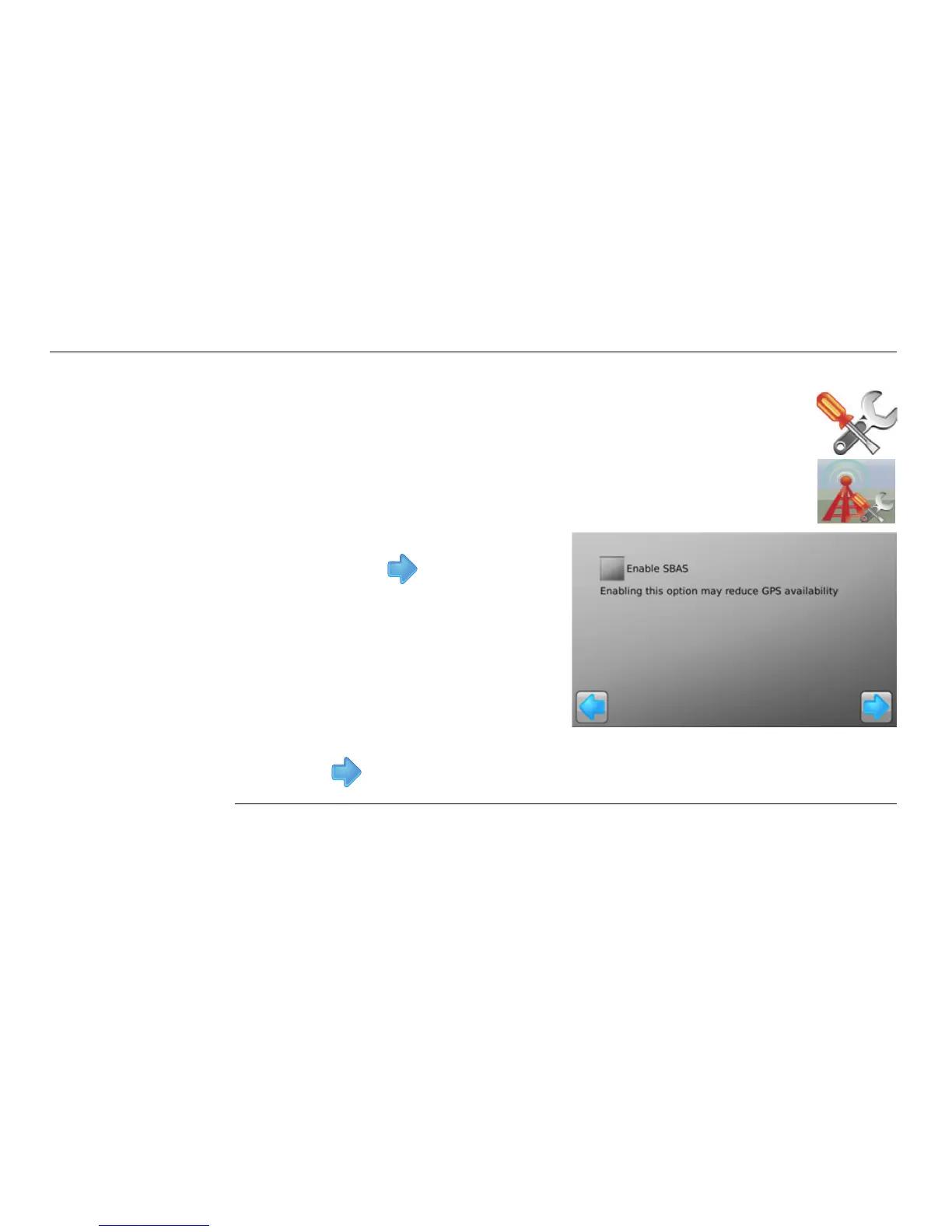210
Leica mojo3D, Correction Sources
Turning SBAS on
and off, step-by-
step
To turn SBAS on and off, carry out the following steps:
1. At the main navigation screen, tap the settings button.
2. On the flyout menu tap the correction source button.
3. If the Enable SBAS screen is not
visible, tap the button until it
appears.
If the Enable SBAS box is grey then
SBAS is turned off. If the box is
green, then SBAS is on.
4. To turn SBAS on or off, tap the Enable SBAS box until it reflects the desired state.
5. Tap the button to proceed to the main navigation screen.
