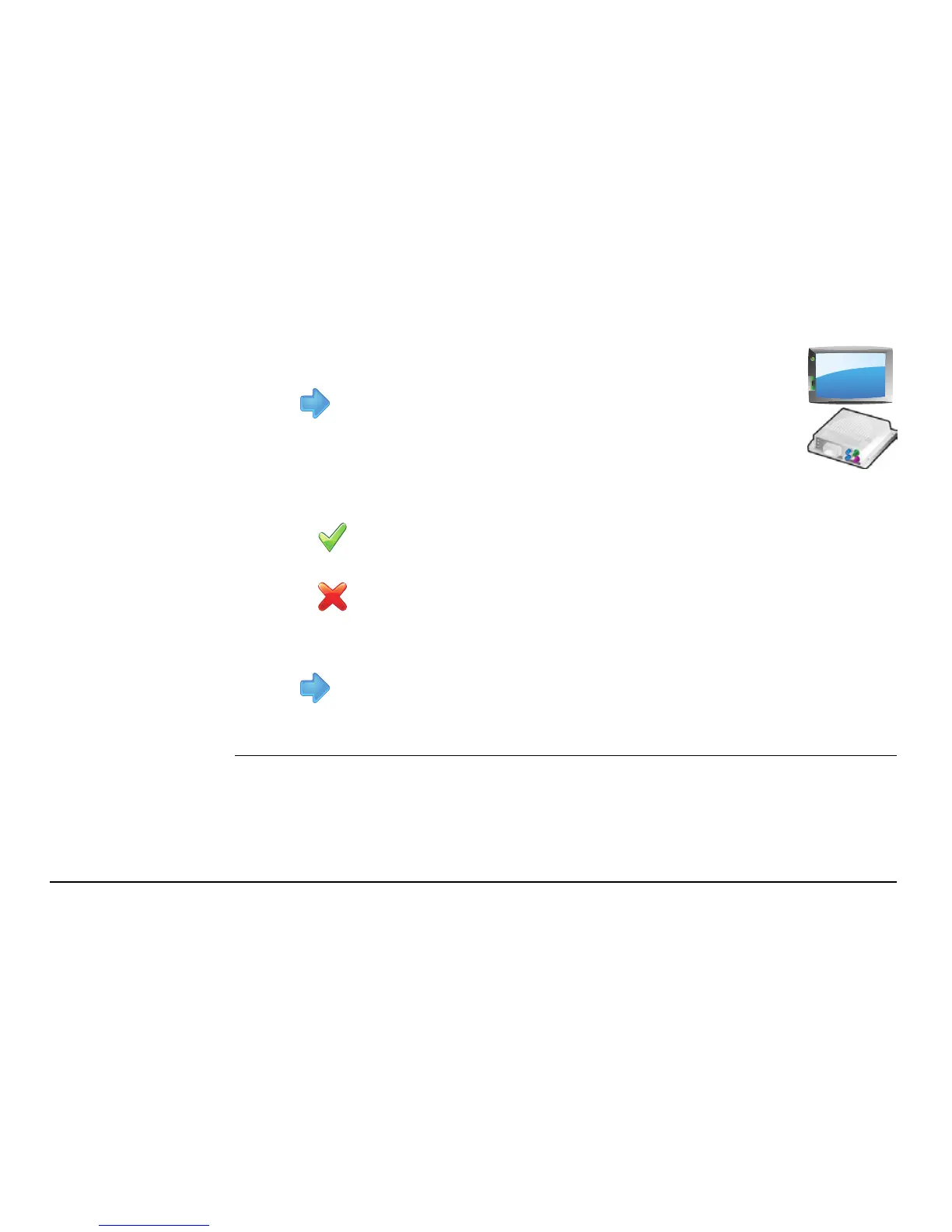Leica mojo3D, Virtual Wrench™ Remote Service 237
6. Both progress bars (Current Stage and Overall Progress) will be completely full
when the download is complete.
7. Tap to start the install.
The mojo3D or mojoXact will automatically restart when the installation is complete.
4. Once connected tap on the item to upgrade. mojo3D or mojoXact
(if connected).
Tap to continue.
5. A dialog will be displayed showing the current version and the version available
for download:
• tap to proceed.
OR
• tap to abandon the request.