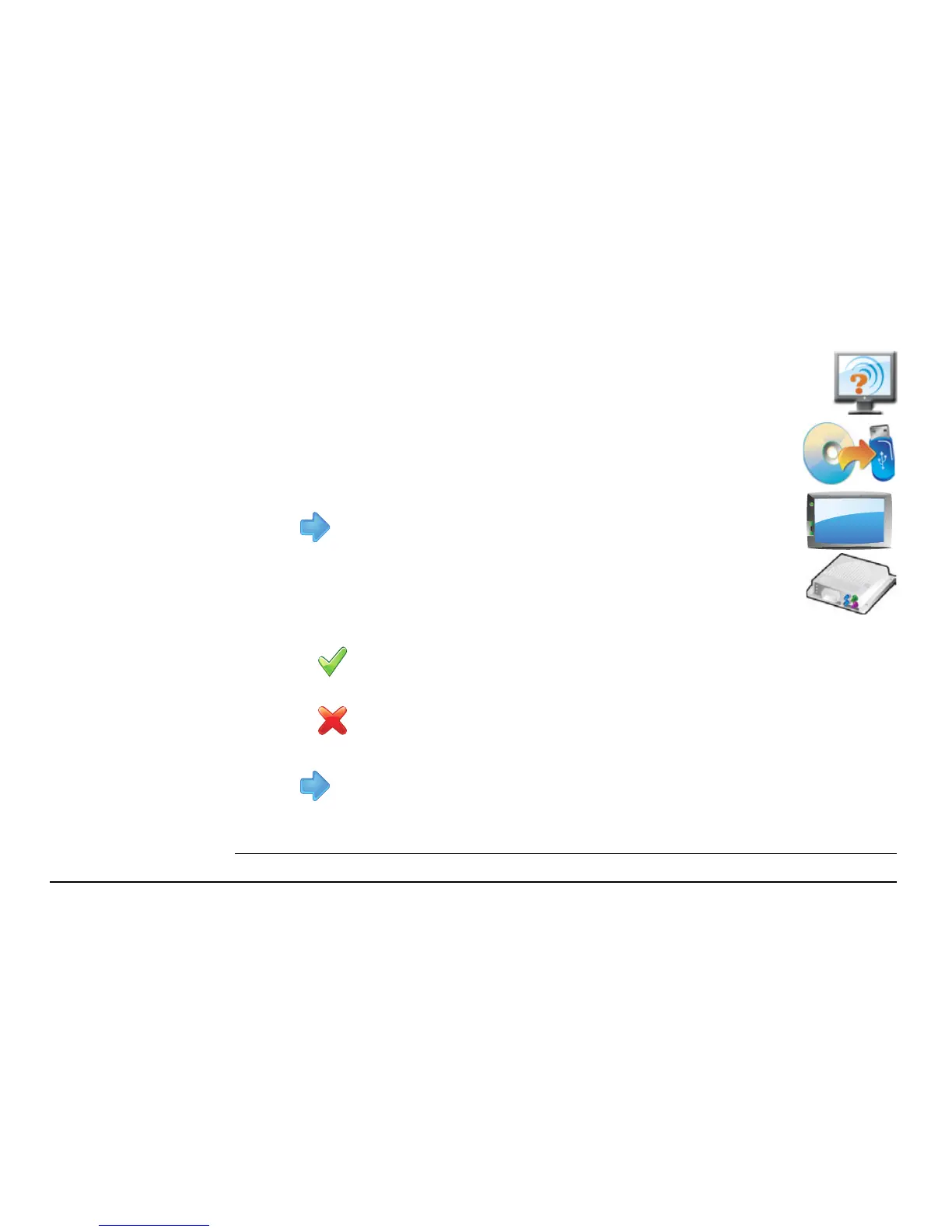Leica mojo3D, Virtual Wrench™ Remote Service 243
6. The mojo3D will save a copy of the current software onto the USB Flash Drive.
Tap to close the backup software screen.
Remove the USB Flash Drive only when the unit is powered down.
2. On the main navigation screen, tap the service button.
3. On the flyout menu, tap the backup to USB Flash Drive button.
4. Tap on the item to backup. mojo3D or mojoXact (if connected).
Tap to continue.
5. On the dialog box that appears:
• tap to proceed.
OR
• tap to abandon the request.
