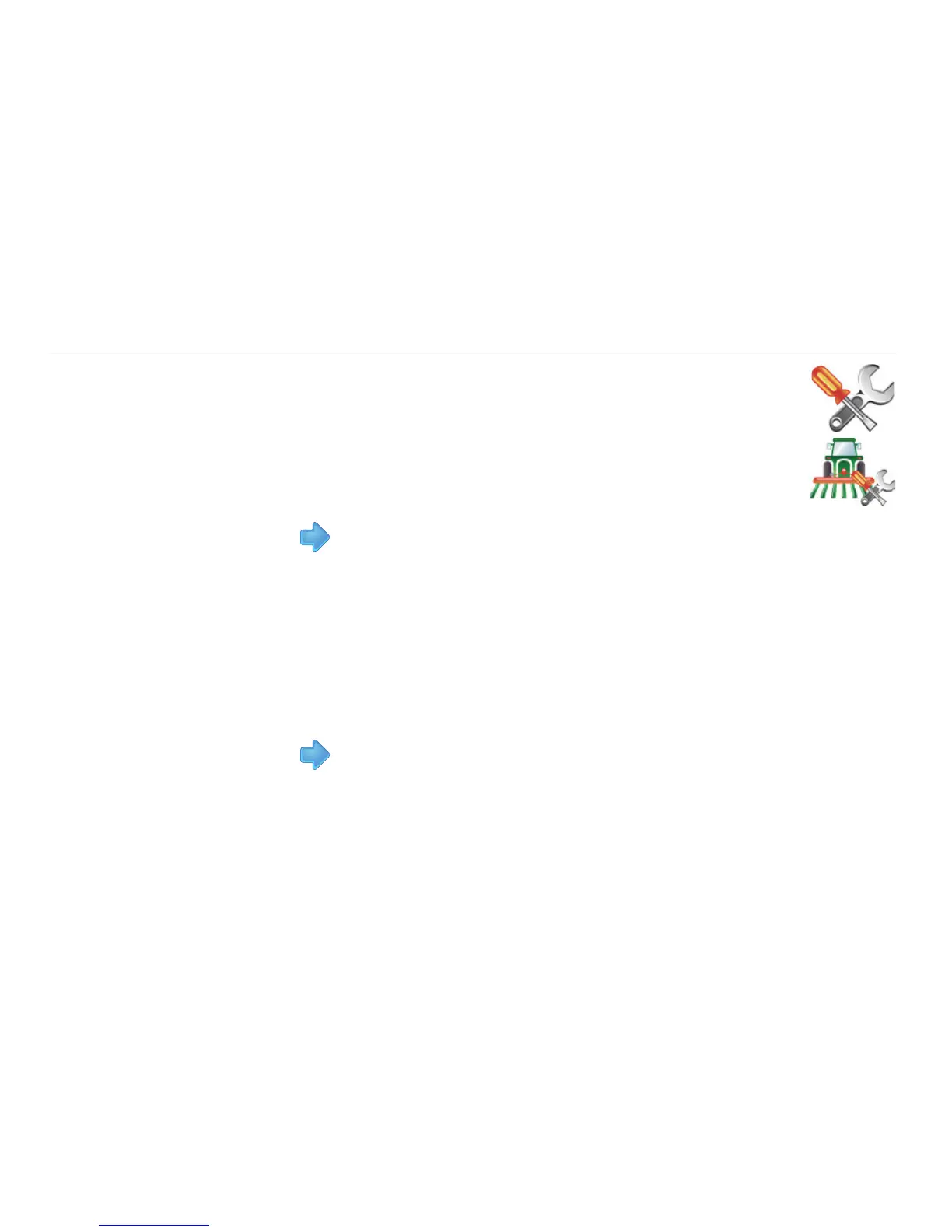310
Leica mojo3D, mojo3D Enhancements
Software configu-
ration, step-by-
step
3. Tap until the Section Controller / Implement mode screen is displayed.
4. Tap Single Section in the list at the left of the screen, to select it as the section
controller.
5. Tap to select implement mode:
• Sprayer Mode: is used for most situations, this allows the section control to
be optimally setup for general applications.
• Planter Mode: optimises the system for operating a planter and if selected,
changes the relay to normally closed while the mojo3D is switched on, and the
section output is off.
6. Tap to continue.
7. Tap mojo3D to select the it as master input source.
1. On the main navigation screen, tap the settings button.
2. On the flyout menu, tap the Vehicle Setup button.