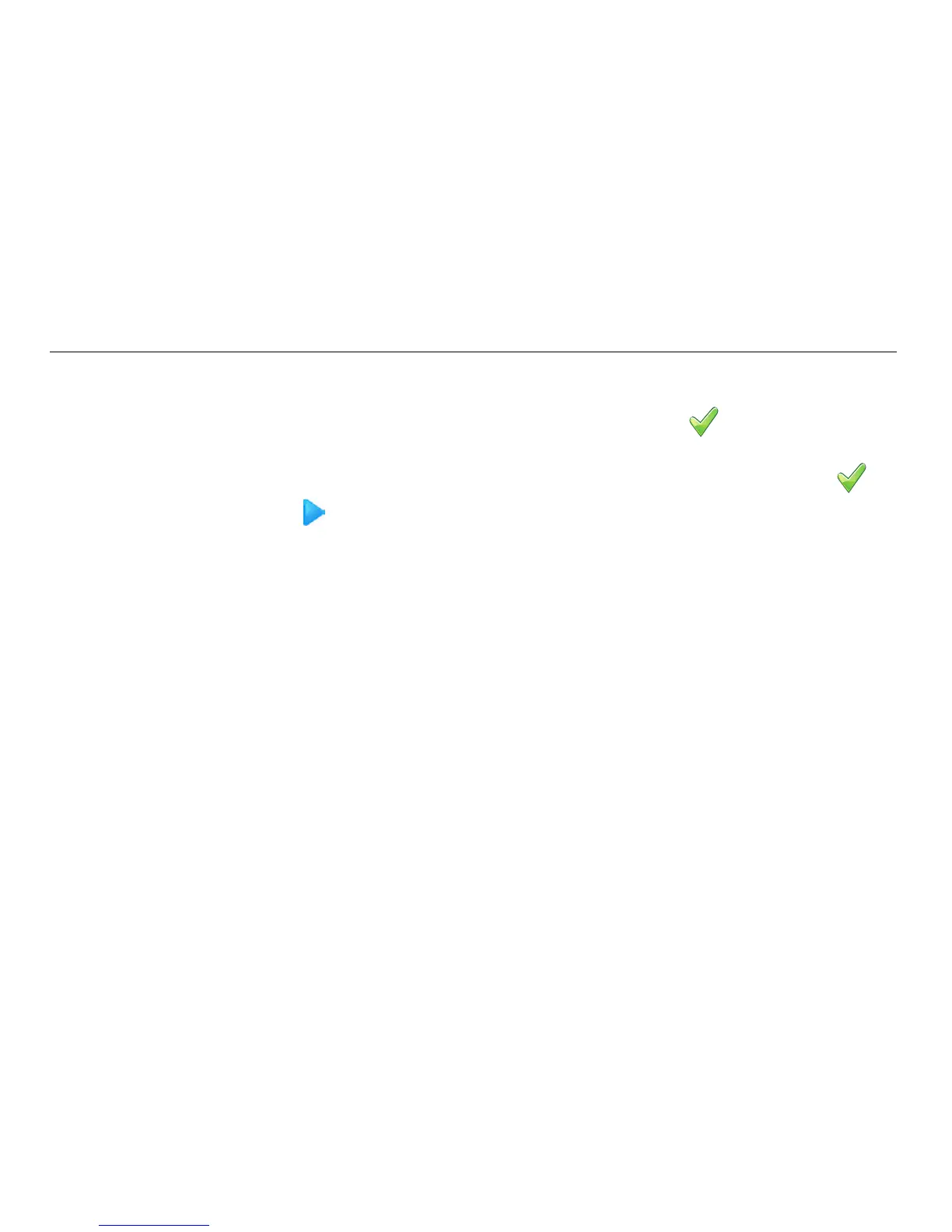318
Leica mojo3D, mojo3D Enhancements
9. The section control setup screen initially shows one section, as a single blue bar
near the top of the screen. To set the number of sections, tap the number of
sections field, enter the number of sections, and tap .
10. The blue bar will be divided showing the number of sections set. To set the width
of the first section, tap the section width field, enter the width and tap .
11. Tap at the top right corner of the screen, the selected section in the bar will
be coloured blue. Set the width of the section the same way by tapping on the
section width field.
When all sections widths are correctly set, the Implement Width shown
should match the total width of the physical implement.